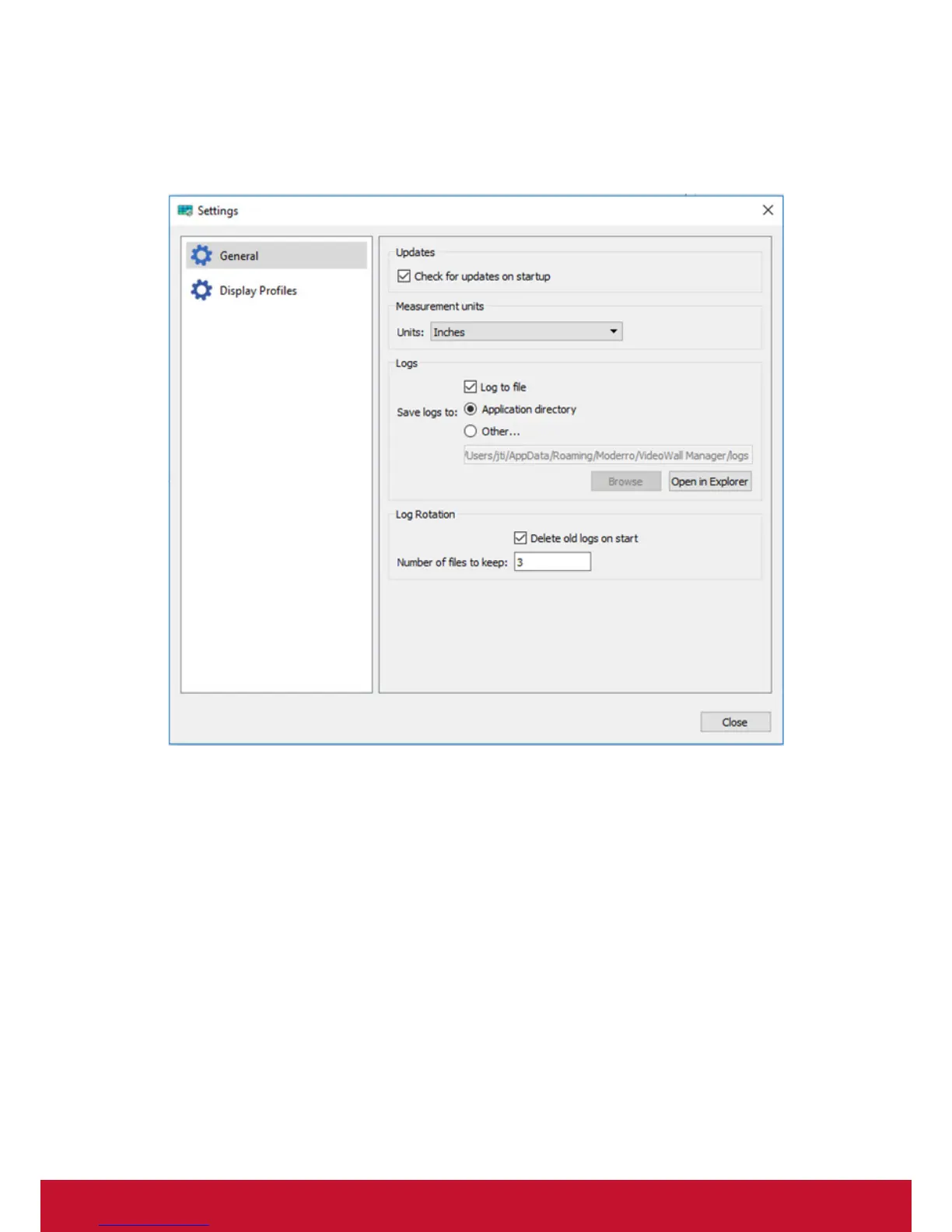47
12 Preferences
The Settings pane manages the VideoWall Manager preferences settings.
General
Check for updates on startup – If checked, every time the application is launched,
it will access the server and check for any updates. If unchecked, the application will
not access the server for updates.
Measurement Units - By default, VideoWall Manager uses inches as its unit
of measurement used in composition and display profiles. You can change
measurement units to centimeters.