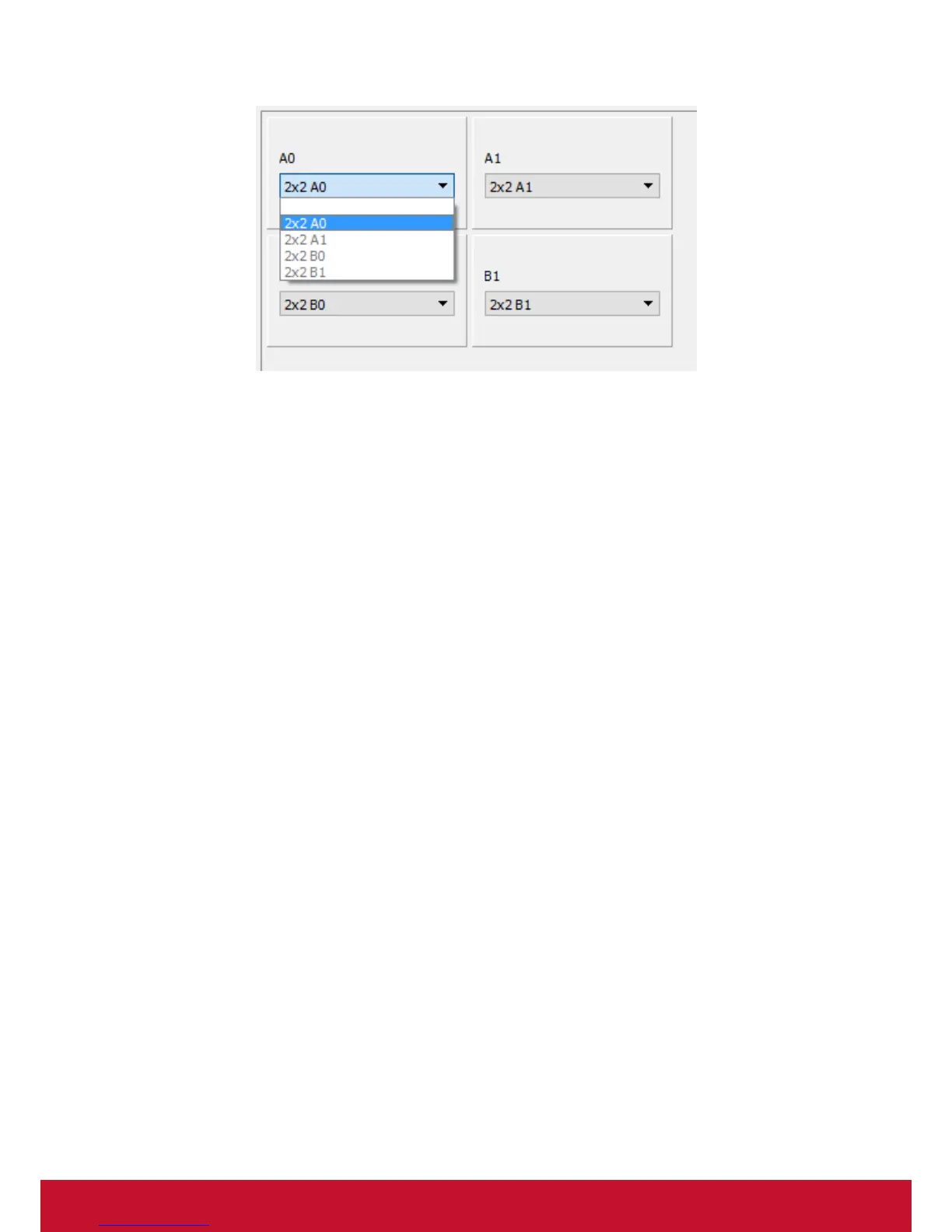24
Use the Show Device Positions button to display the position names (e.g. A0, A1,
B0, etc) on the physical displays.
There are 2 ways to configure display settings, custom settings or defined display
profiles. Click the drop-down list of Display Profile option and then select custom or
defined profile.
- Custom setting allows user to manually define display’s diagonal length, aspect
ratio, and bezel widths.
- Defined display profile automatically sets display’s diagonal length, aspect ratio,
and bezel widths.
Diagonal – Specifies the physical distance between opposite corners of the viewable
area.
Aspect ratio – Specifies the display’s aspect ratio. Aspect ratio is the proportional
relationship between its width and its height.