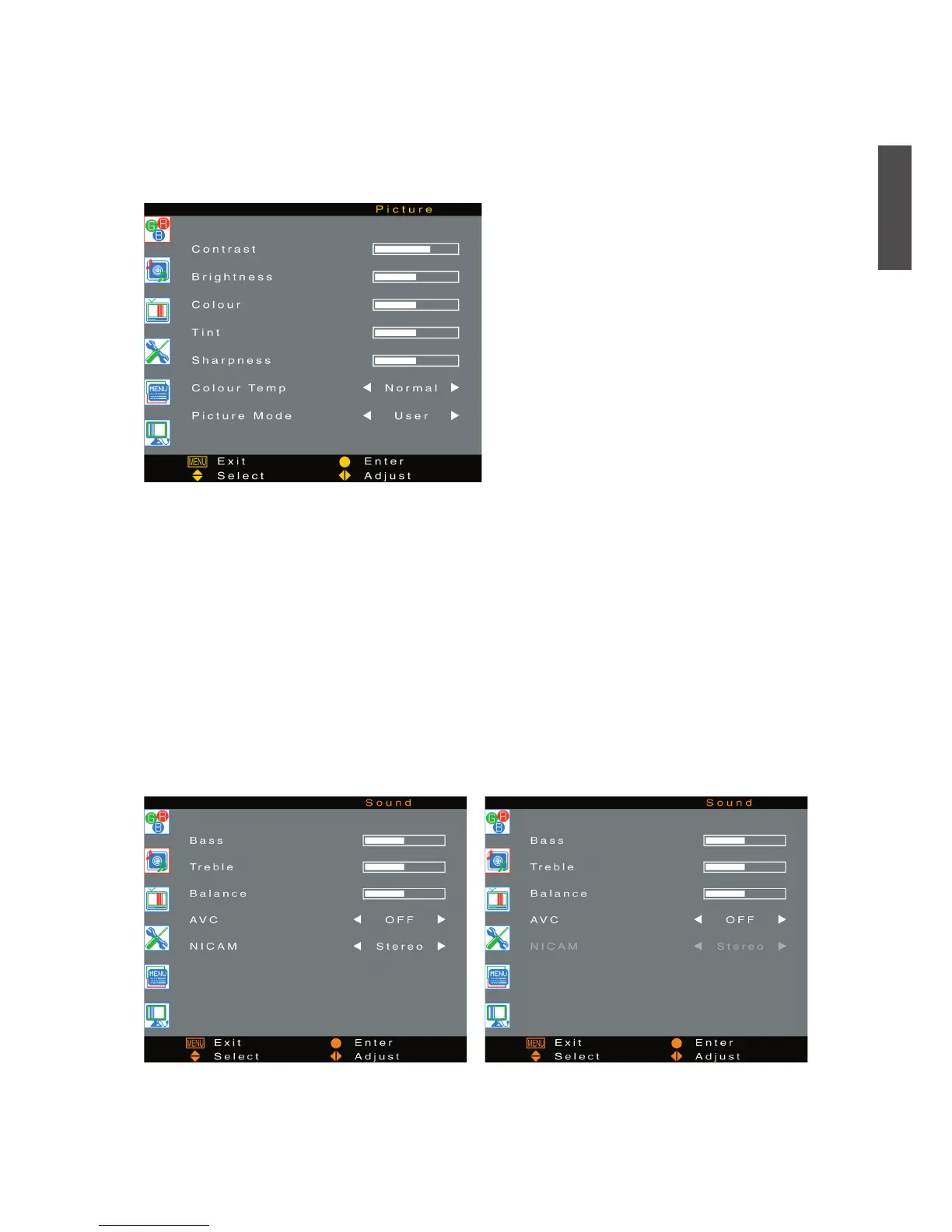ViewSonic N1900w
16
ENGLISH
Contrast: To adjust contrast of video.
Brightness: To adjust luminance of video.
Colour: To adjust colour.
Tint: To adjust tint level.
Sharpness: To adjust picture sharpness.
Colour Temp: To select colour Temperature by pressing ◄► — Normal, Warm, or Cool.
Picture Mode: To select picture mode by pressing ◄► — User, Standard, Movie, or Game.
Note: You can adjust the levels of Contrast, Brightness, Colour, Tint, and Sharpness only
when the Picture Mode is set to “User”.
Picture Menu
It is active in TV, SCART, D-SUB (YPbPr) and AV source.
Sound Menu
When the input source is TV:
When input source is PC, DVI, SCART, AV
or D-SUB (YPbPr):
OSD Functions