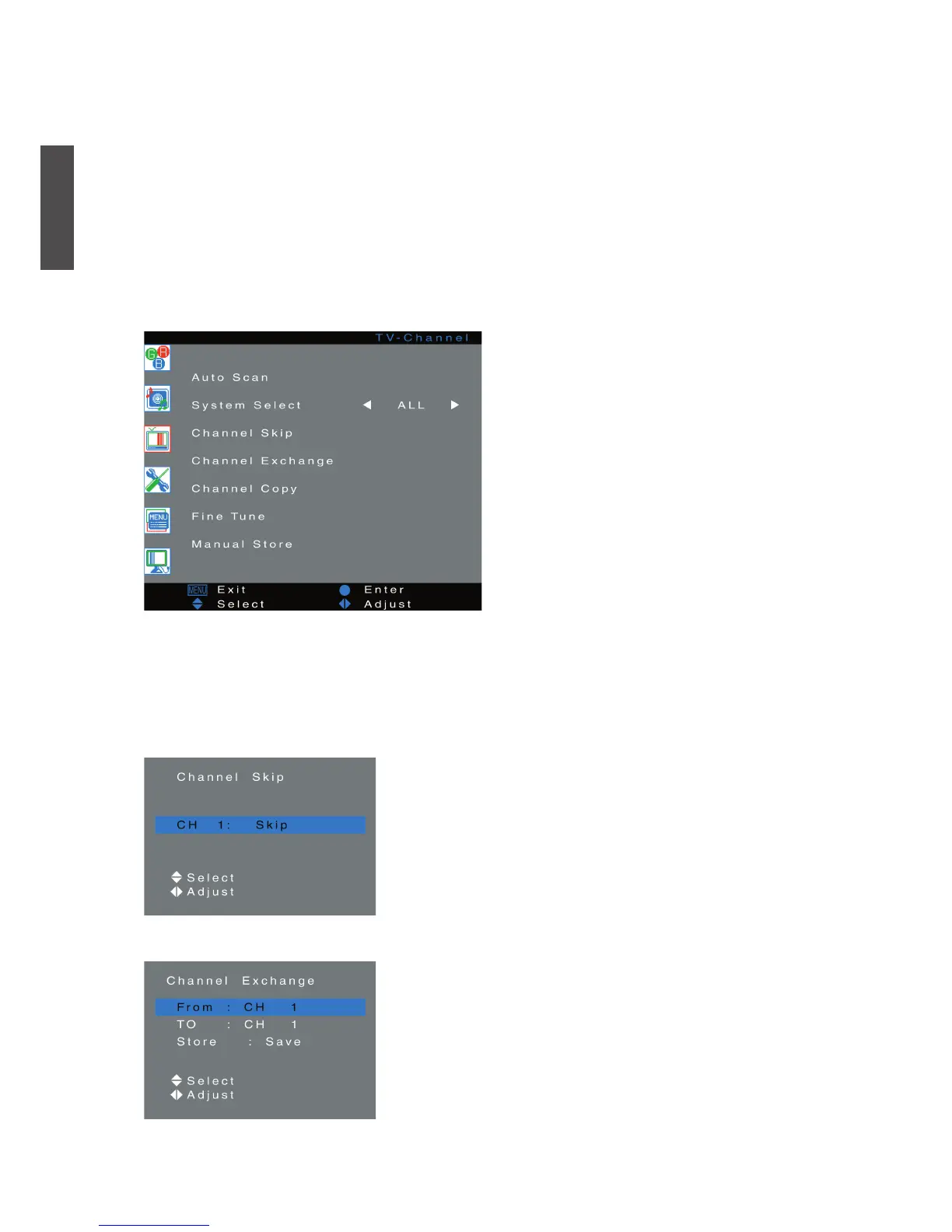ViewSonic N1900w
17
ENGLISH
Bass: To adjust the bass.
Treble: To adjust the treble.
Balance: To adjust the left and right audio balance.
AVC: To select automatic volume control circuitry (AVC) ON or OFF.
NICAM: To select the audio language.
Note: The NICAM function is active only when the input source is TV.
Auto Scan: To automatically preset the channels into TV’s memory by pressing ENTER. Kindly
suggest you auto scan all the channels before watching your TV for the first time.
Note: After auto scan all the channels, you need not to do it again when turning on your
Multimedia TV Display
next time.
System Select: To select TV system signal input. (ALL, BGH, I, D/K, L, or L’)
Channel Skip: To skip the channel. Use ▲▼ to select the channel you want to skip, and use
◄► to select Skip or Keep.
TV-Channel Menu
It is only active in TV source.
Channel Exchange: To exchange the channels.
