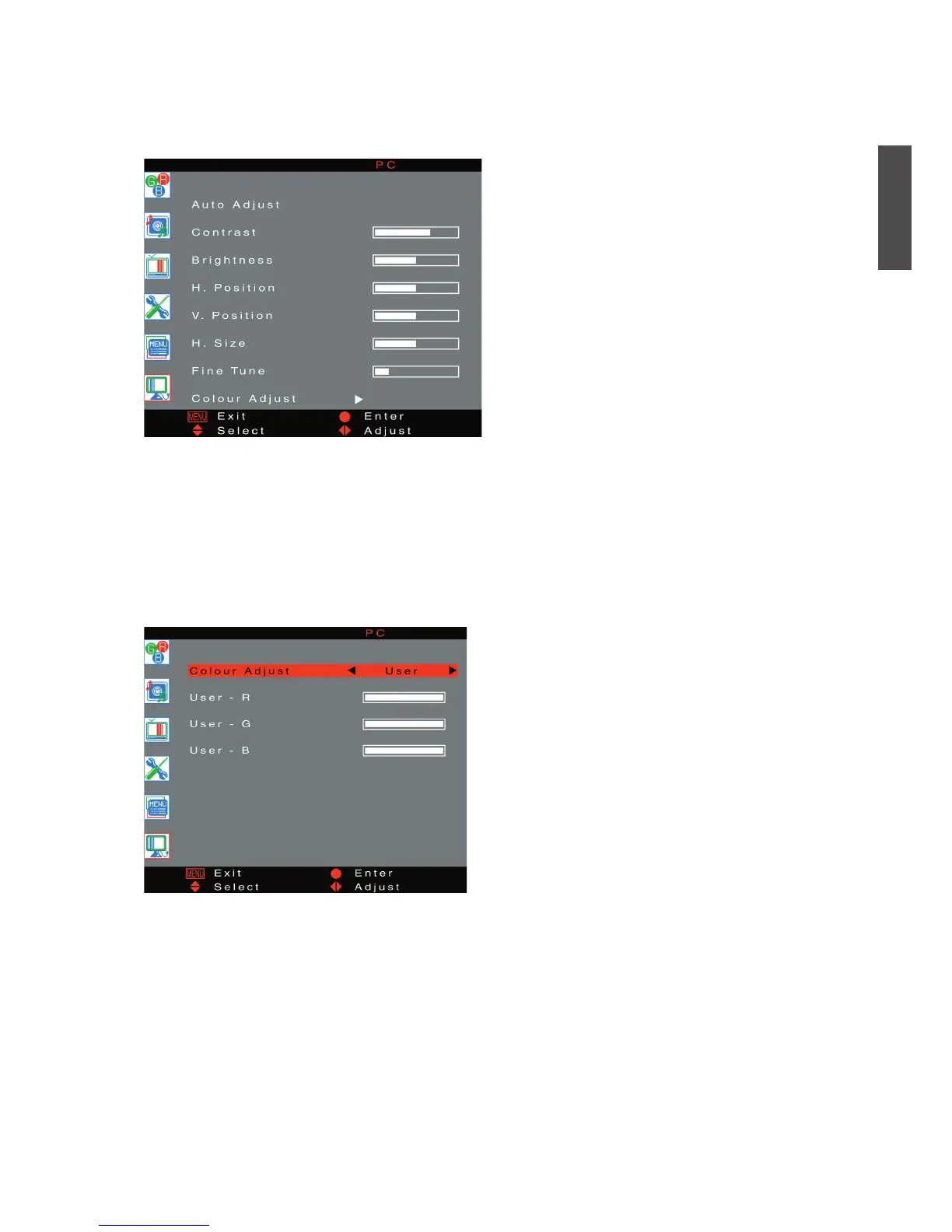ViewSonic N1900w
20
ENGLISH
Auto Adjust: Auto adjust picture’s horizontal position, vertical position, fine tune,
and H-Size with ENTER.
Contrast: To adjust foreground luminance of video.
Brightness: To adjust background luminance of video.
H. Position: To adjust horizontal position of video.
V. Position: To adjust vertical position of video.
H. Size: To adjust the delay time between horizontal synchronous signal and video.
Fine Tune: To adjust delay time of phase in order to reduce the noise of picture.
Colour Adjust: To adjust colour temperature.
PC Menu
It is only active in PC and DVI ((support PC mode).
1. Press ◄ or ► to get into Colour Mode.
2. Use ◄►to select between Normal, Warm, Cool and User.
3. When select “User,” it allows you separately adjust the colour of red, green, and blue.