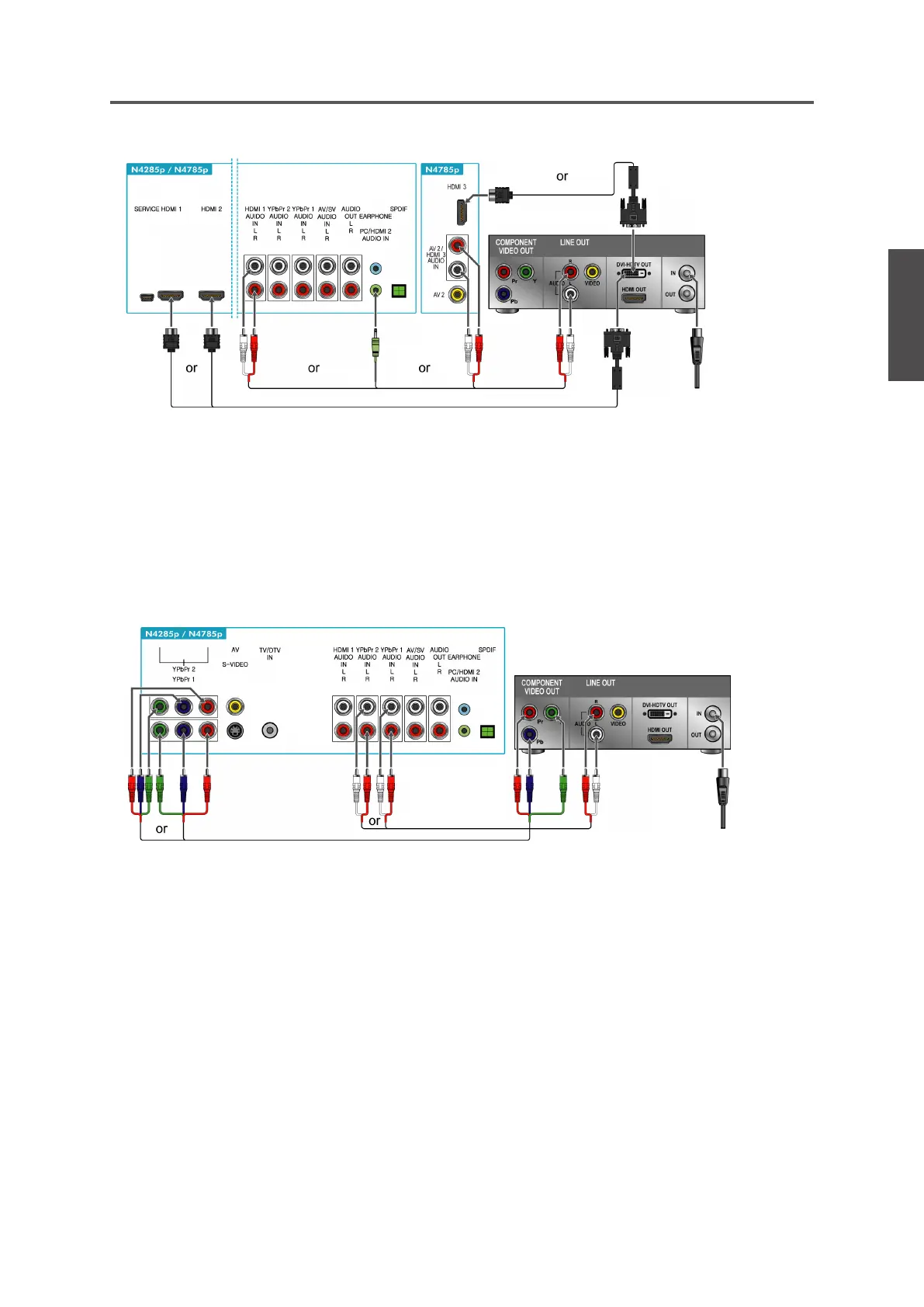19
ENGLISH
Contact ViewSonic service team at: http://www.ViewSonic.com or call our service team: United States 1-800-688-6688, Canada 1-866-463-4775
ViewSonic N4285p/N4785p
Getting Started
DVI Connection
☼
• If the equipment has a DVI jack and not an HDMI jack, connect the DVI jack to the
HDMI 1 [3], HDMI 2 [4] or HDMI 3 [20] jack and connect the audio jack to the AUDIO
In jacks of HDMI 1 [12], HDMI 2 [18], or HDMI 3 [21]-(only available for N4785p).
YPbPr or Component Connection
CATV/Satellite
antenna cable
DVI-to-HDMI cable
DVI-to-HDMI cable
HD cable box/
HD satellite box
Rear and side of TV
Audio cable
HD cable box/
HD satellite box
CATV/Satellite
antenna cable
Rear of TV
Component video cable
Audio cable