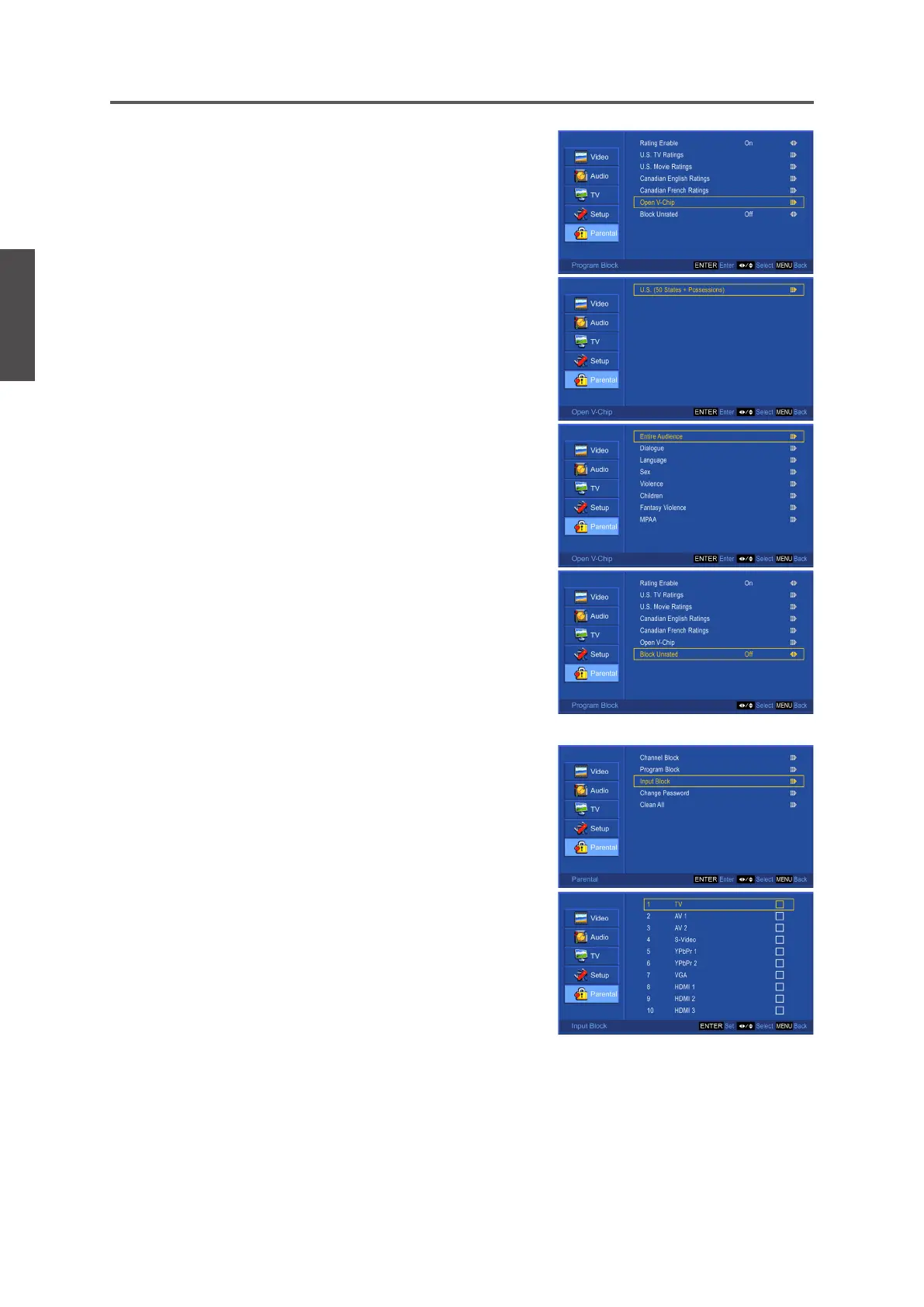34
ENGLISH
Contact ViewSonic service team at: http://www.ViewSonic.com or call our service team: United States 1-800-688-6688, Canada 1-866-463-4775
ViewSonic N4285p/N4785p
Using the TV Features
(5) Open V-Chip (only enabled in DTV source)
1. Press ▲ or ▼ to select “Open V-Chip”, then press
ENTER or ►.
2. Press ENTER or ► again on “U.S. (50 states +
possessions)”, then press ENTER or ►.
3. Press ▲ or ▼ to select the blocking item, then press
ENTER or ►.
4. Press ENTER to set or reset the rating.
5. Press MENU to exit.
(6) Block Unrated
1. Press ▲ or ▼ to select “Block Unrated”, then press
◄ or ► to select “On” or “Off”. When “On” is selected,
all programs that are not rated will be blocked.
2. Press MENU to exit.
Input Block:
1. Press ▲ or ▼ to select “Input Block”, then press ▲ or
▼ to select the input source from which you want to
block.
Note: AV2 and HDMI 3 are only available for N4785p.
2. Press ENTER to block or unblock the input source.
3. Press MENU to exit.