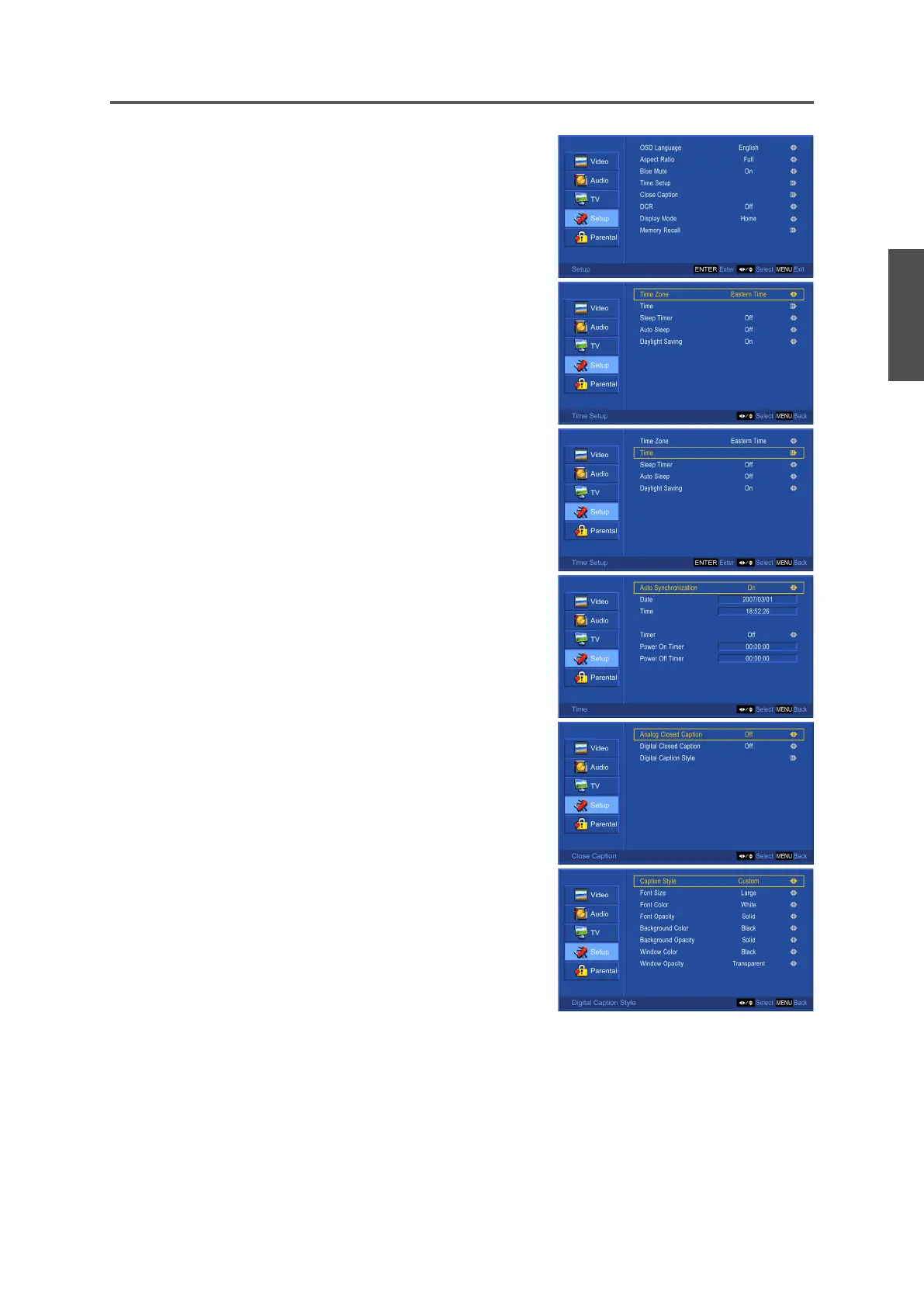37
ENGLISH
Contact ViewSonic service team at: http://www.ViewSonic.com or call our service team: United States 1-800-688-6688, Canada 1-866-463-4775
ViewSonic N4285p/N4785p
Using the TV Features
Setup menu
• OSD Language: To select OSD language.
• Aspect Ratio: To select image size between No scale,
Normal, Full, Letterbox, Panorama, and Zoom.
Please refer to Aspect Ratio Table on page 38.
• Blue Mute: To set the background color to blue when
there is no signal.
• Time Setup: To set Time Zone, Time, Sleep Timer,
Auto Sleep, and Daylight Saving.
*Time Zone: To select the time zone appropriate to
your location.
*Time: To set the current time.
- Auto Synchronization: To automatically synchronize
date and time according to the program content.
- Timer: To set power-on and power-off time.
*Sleep Timer: To set the off timer.
*Auto Sleep: To set the auto-sleep time.
*Daylight Saving: To turn on/off daylight saving.
• Close Caption: To set close caption options.
*Analog Closed Caption: To set basic analog closed
caption options.
*Digital Closed Caption: To select closed caption
signal formats and set up caption modes for digital TV
channels.
*Digital Caption Style: To select caption style.
- Font Size: To select font size.
- Font Color: To select font color.
- Font Opacity: To select font opacity.
- Background Color: To select background color.
- Background Opacity: To select background opacity.
- Window Color: To select window color.
- Window Opacity: To select window opacity.
• DCR: To turn on/off the DCR (Dynamic Contrast Ratio)
function.
• Display Mode: To select display mode.
• Memory Recall: To restore the factory default settings.