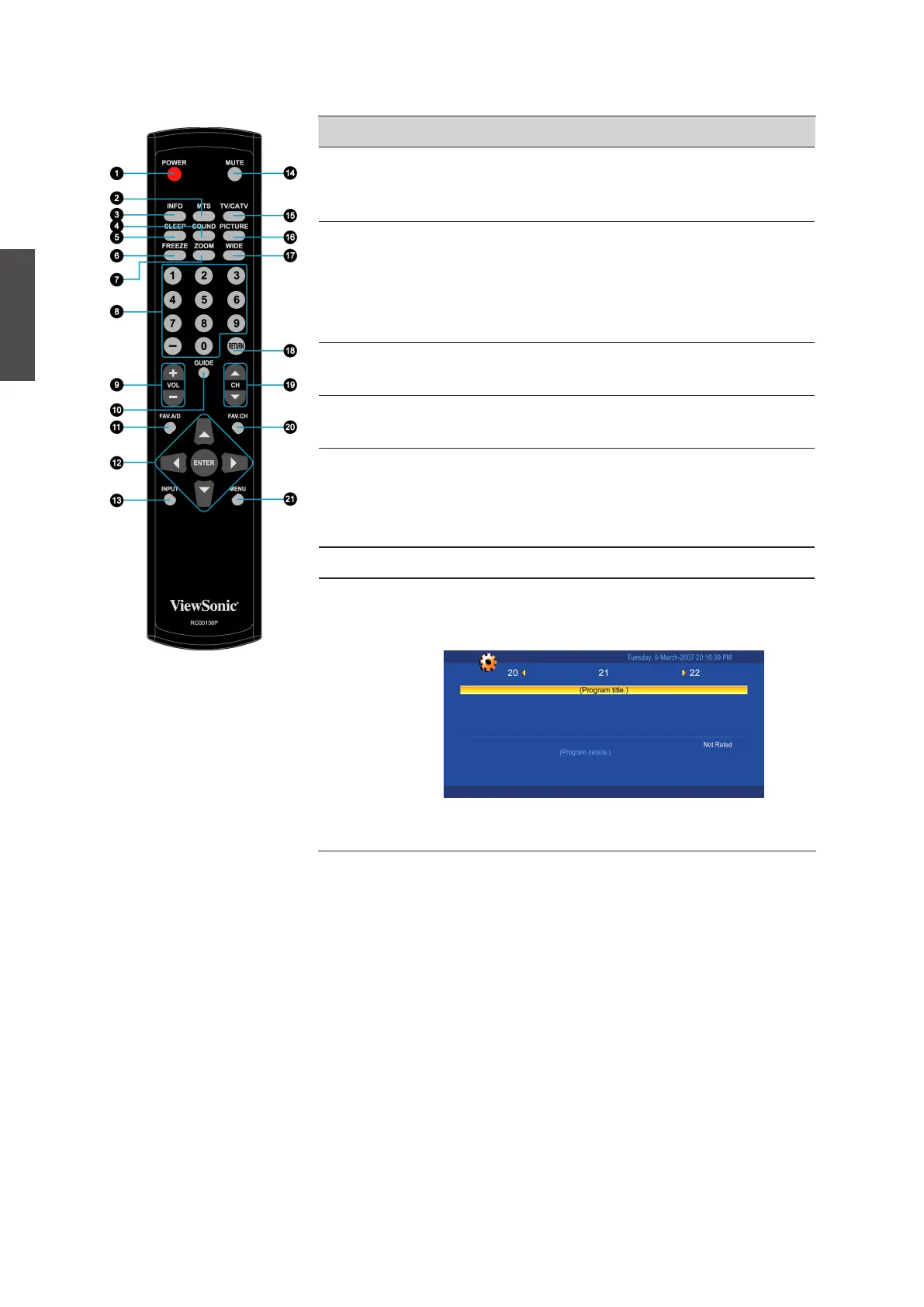24
ENGLISH
Contact ViewSonic service team at: http://www.ViewSonic.com or call our service team: United States 1-800-688-6688, Canada 1-866-463-4775
ViewSonic N4285p/N4785p
Button Description
4 SOUND
Press this button to select between the sound modes
of Off, Concert, Living Room, Hall, Bathroom, Cave,
Arena, Church.
5 SLEEP
Press repeatedly to set the off timer. The function is
used to automatically shut off the LCD TV after a
preset period of time passed. There are several times
for choice – Off, 15 Minutes, 30 Minutes, 45 Minutes,
60 Minutes, 90 Minutes, 120 Minutes.
6 FREEZE
Press this button to “Freeze Frame” the current screen
when in TV source. (
only applicable in
TV source)
7 ZOOM
Press this button repeatedly to select the screen size.
You can select from Zoom 1, Zoom 2, Zoom 3.
8 0~9, -
number
buttons
Press 0 ~ 9 and “-” to select a channel. After you input
the channel numbers, press ENTER button to direct
to the channel immediately, or wait for 3 seconds to
change automatically.
9 - VOL +
Press to adjust the volume.
10 GUIDE
Press to display the Electronic Program Guide (EPG). It
contains the program information for the channel you’re
watching.
*
The picture here shows an example of the GUIDE
screen in a DTV source.