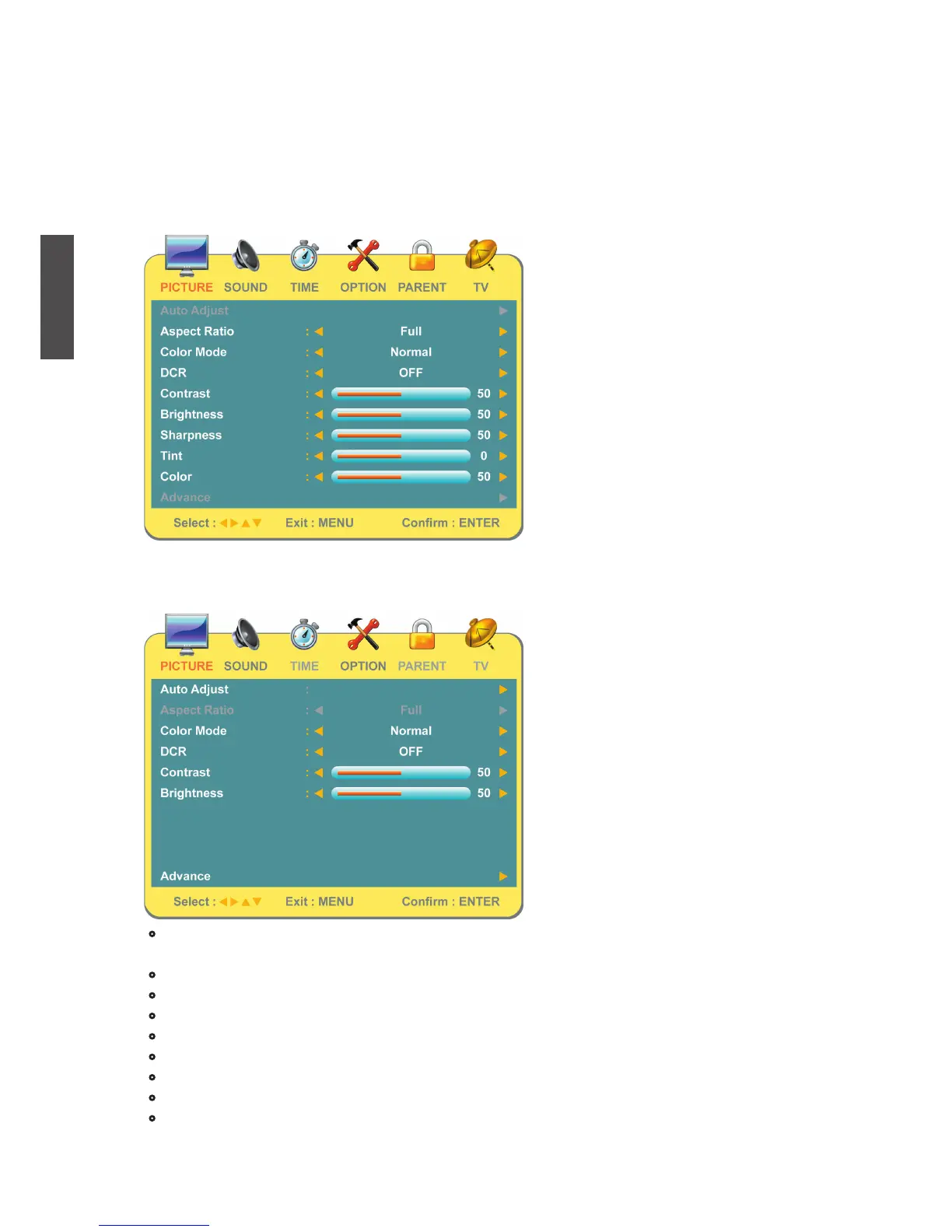ViewSonic NX2232w
19
ENGLISH
PICTURE Menu — To adjust the picture quality
In TV, AV, S-Video, YPbPr, HDMI source:
•
Auto Adjust: To auto adjust picture’s horizontal position, vertical position, fine tune and
H-Size. (only enabled in D-SUB source)
•
Aspect Ratio: To select image size from Full, 4:3, Movie Scale, or Zoom In.
•
Color Mode: To select color mode from Normal, Warm, or Cold.
•
DCR: To turn ON or OFF the DCR (Dynamic Contrast Ratio) function.
•
Contrast: To adjust contrast of video. (right: Max, left: Min.)
•
Brightness: To adjust luminance of video. (right: Max, left: Min.)
•
Sharpness: To adjust picture sharpness. (right: sharper, left: softer.)
•
Tint: To adjust tint level.
•
Color: To adjust color. (right: brilliant color, left: pale color.)
ADVANCED OPERATION — OSD MENU
OSD Functions
In D-SUB source:
Note: When in AV, S-Video, YPbPr or HDMI source, the TIME and TV Menu options are disabled.
