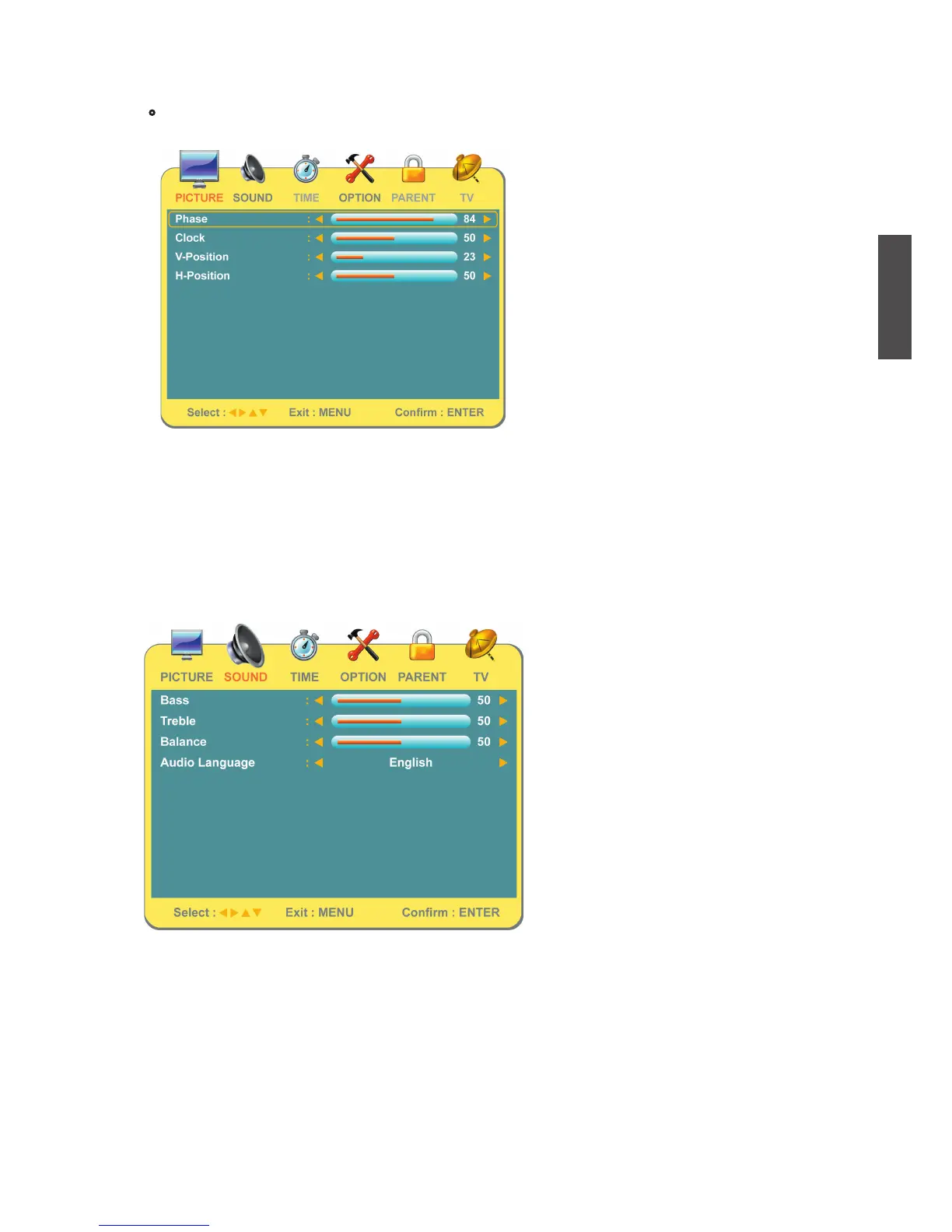ViewSonic NX2232w
20
ENGLISH
SOUND Menu — To set the audio quality and status
In DTV source:
•
Advance: To adjust advanced D-SUB functions, press ► to enter. (only enabled in D-SUB
source)
*
Phase: To adjust delay time of phase in order to reduce the noise of picture.
*
Clock: To adjust clock frequency in order to get optimized horizontal size.
*
V-Position: To adjust the vertical position of the picture.
*
H-Position: To adjust the horizontal position of the picture.
