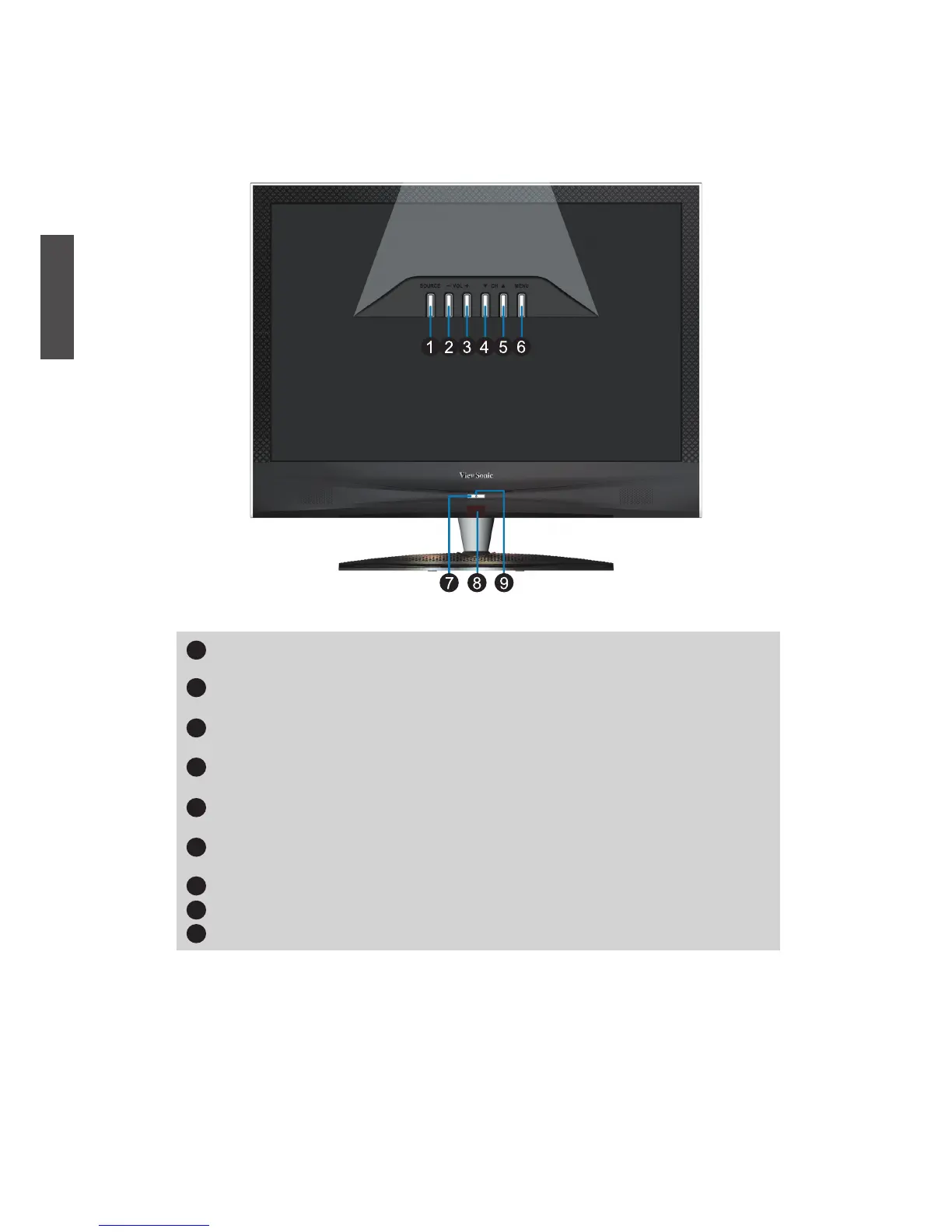ViewSonic NX2232w
7
ENGLISH
Front View of the Product
SOURCE
Select input source.
Volume Down
Decrease sound volume or adjust a highlighted control while in OSD menu.
Volume Up
Increase sound volume or adjust a highlighted control while in OSD menu.
CH Down
Channel down when source is TV, or select a control while in OSD menu.
CH Up
Channel up when source is TV, or select a control while in OSD menu.
MENU
Turn OSD menu ON/OFF.
Power ON/OFF button
Remote Control Receiver
Power LED Indicator
1
3
2
4
5
6
7
8
9
