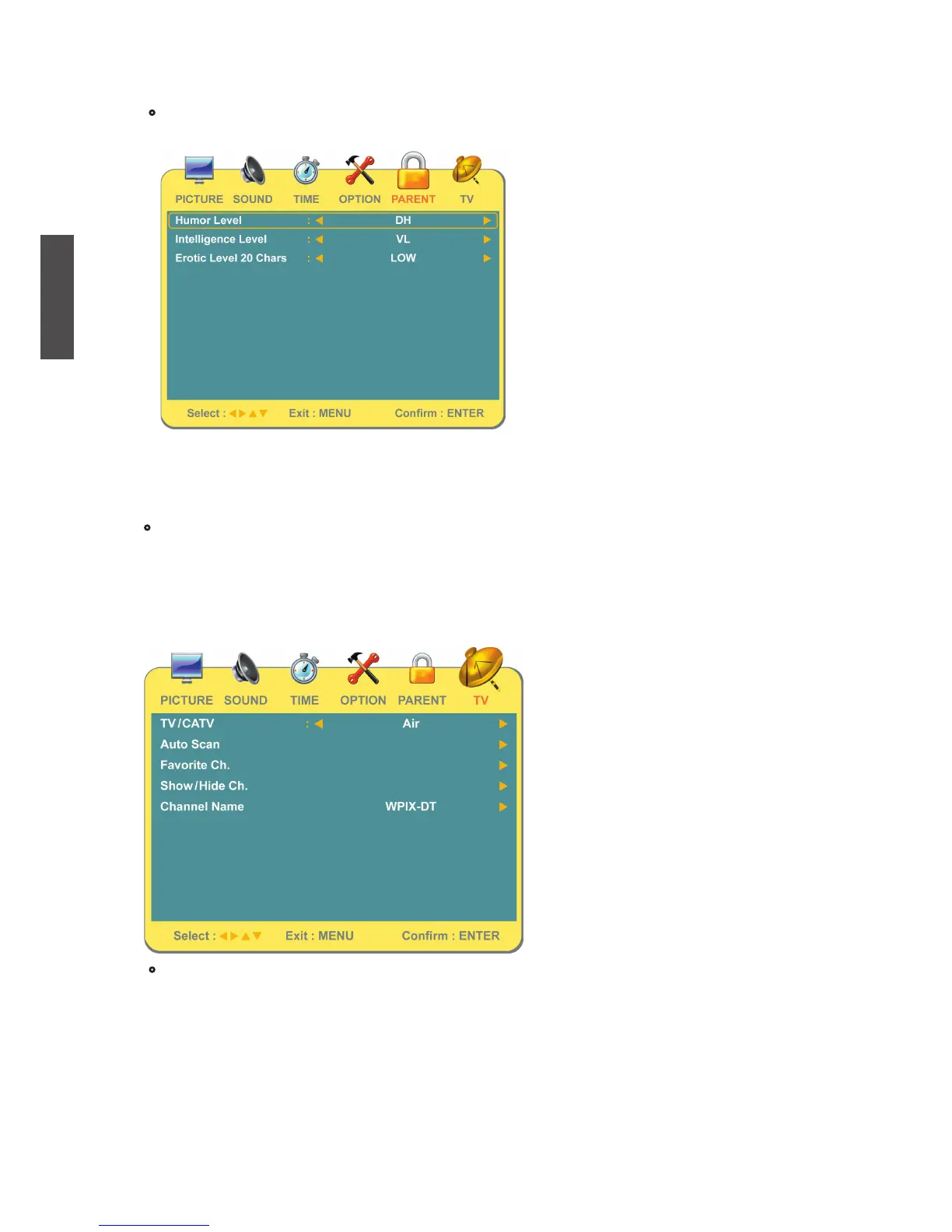ViewSonic NX2232w
27
ENGLISH
•
RRT Setting: To set Rating Region Table that defines the rating standard for a particular
geographic region and/or country. Press ► to enter the setting.
Note: This picture is an example of the content of RRT Setting. However, the selections
and sub-selections of RRT Setting may be different in your OSD menu according to the
local broadcasting system.
•
Reset RRT: Press ► to reset RRT Setting.
TV Menu — To set up for TV
It is only active in TV source.
•
TV/CATV: To select Cable or Air as the TV source.
