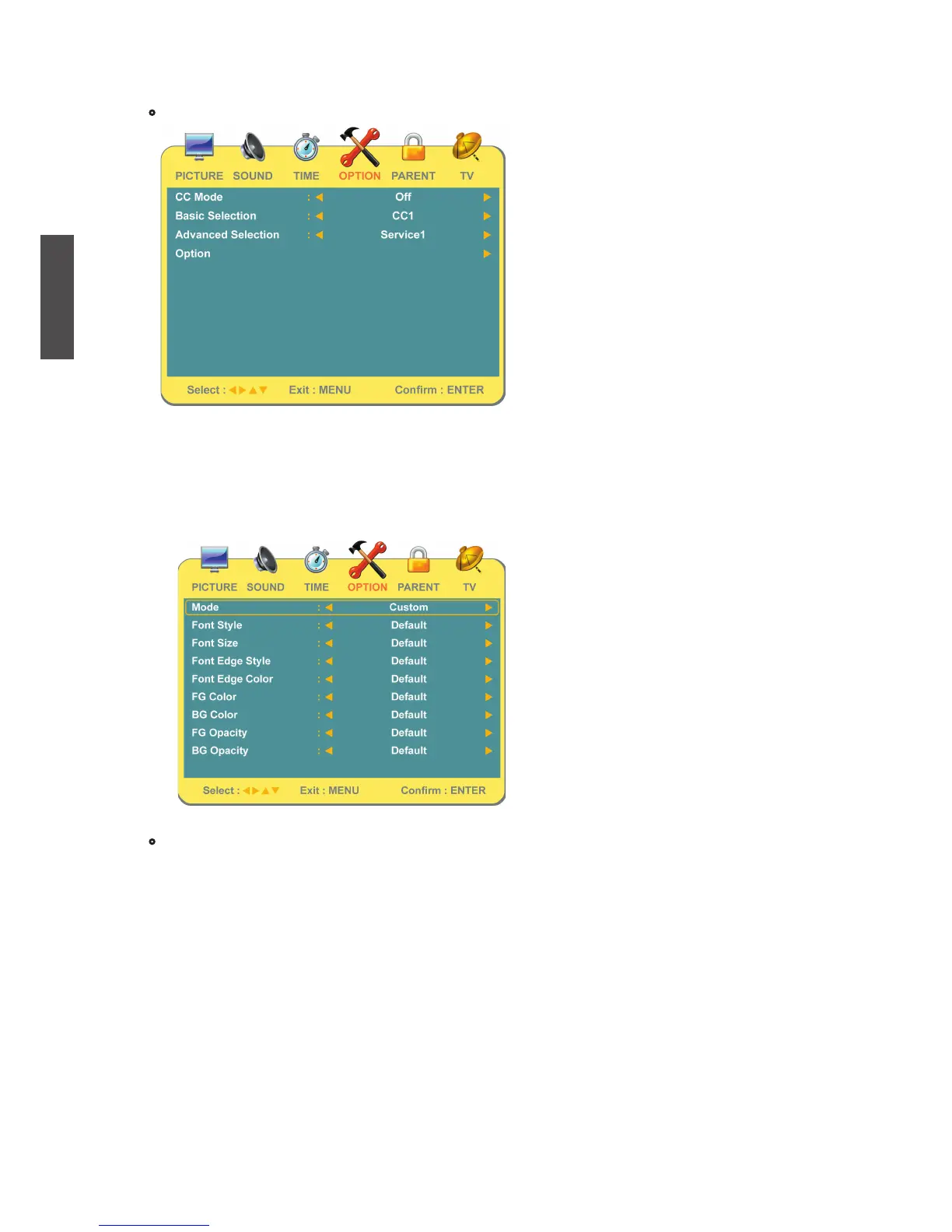ViewSonic NX2232w
23
ENGLISH
•
Closed Caption: To set close caption options.
*
CC Mode: To select Closed Caption Mode from Off, On, or CC on Mute.
*
Basic Selection: To set basic analog closed caption options. (CC1~CC4, TEXT1~TEXT4)
*
Advanced Selection: To select closed caption signal formats and set up caption modes
for digital TV channels. (Service1~6)
*
Option: Press ◄► to select Mode from Default or Custom. When “Custom” is selected,
use ▲▼ to select the desired controls, ◄► to adjust detailed settings.
•
Memory Recall: To restore the factory default settings.
