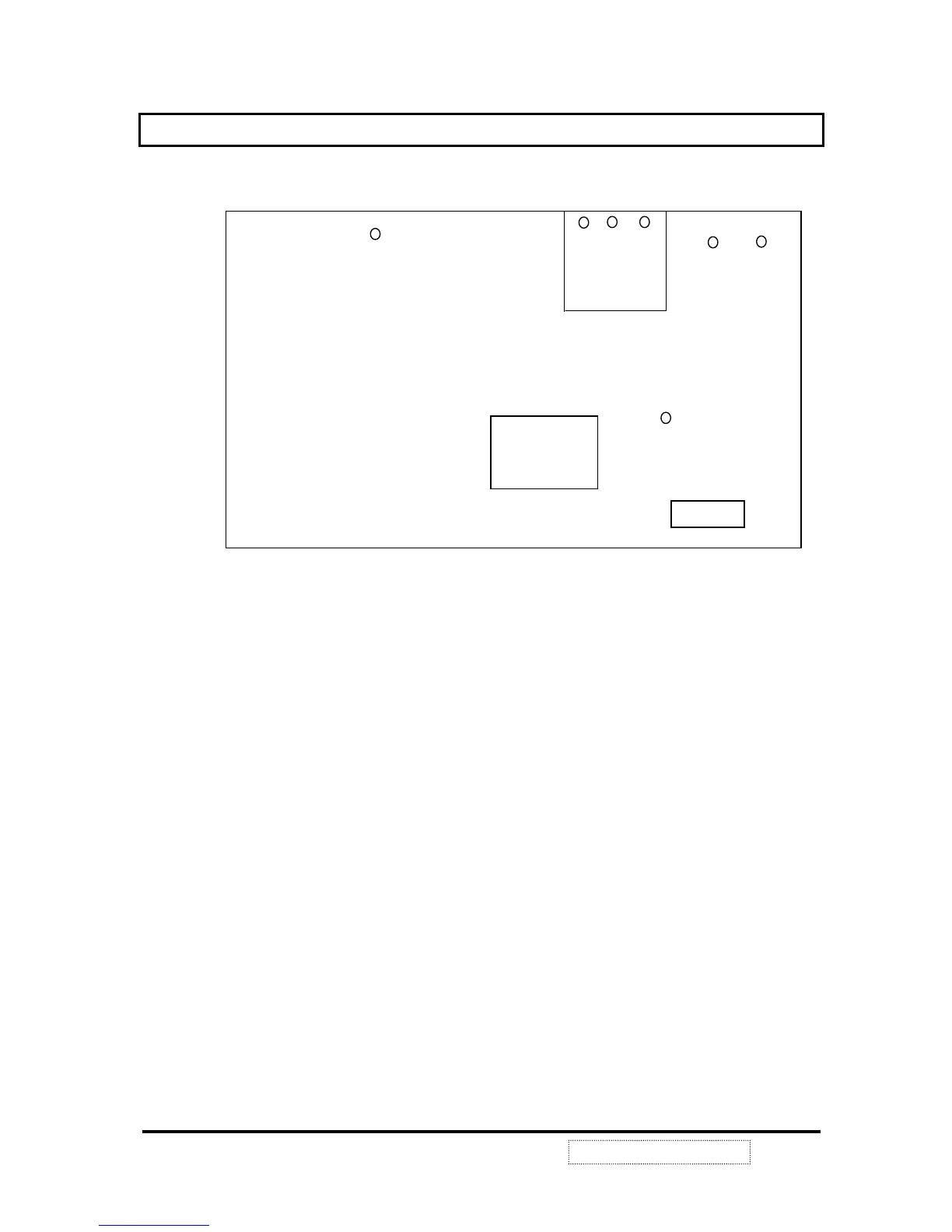21
9.
ADJUSTMENT
The adjustment data with tolerance is only for setting to the optimum performance.
SERVICE ADJUSTMENT LOCATIONS
Main Board (parts side view)---PWB-0404
F1--------Variable Resistor on top of FBT for Static Focus adjust.
F2--------Variable Resistor on middle of FBT for Dynamic Focus adjust.
G2--------Variable resistor on bottom of FBT for Grid 2 set up.
R167-----Full white brightness adjust.
R176-----High voltage setting
R454-----Raster center
R827-----B+ = 81V setting
R817A---Set power supply working frequency
Degauss--------To degauss function
Enter key-------------Enter OSD key
Down key-------------Decrease adjust value or counterclockwise select Icon
Up key-----------------Increase adjust value or clockwise select Icon
Auto –size key--------Auto sizing
9-1 B+ (81V) output voltage adjustment
a). Apply PC signal with any pattern to the monitor.
b). Connect AC input and power on the monitor.
c). Brightness at center, contrast at maximum.
d). Adjust R827 for the voltage at heat-sink of D816 to 81V
R454
F1 F2 G2
R176 R167
FBT
Power
Transformer
P
