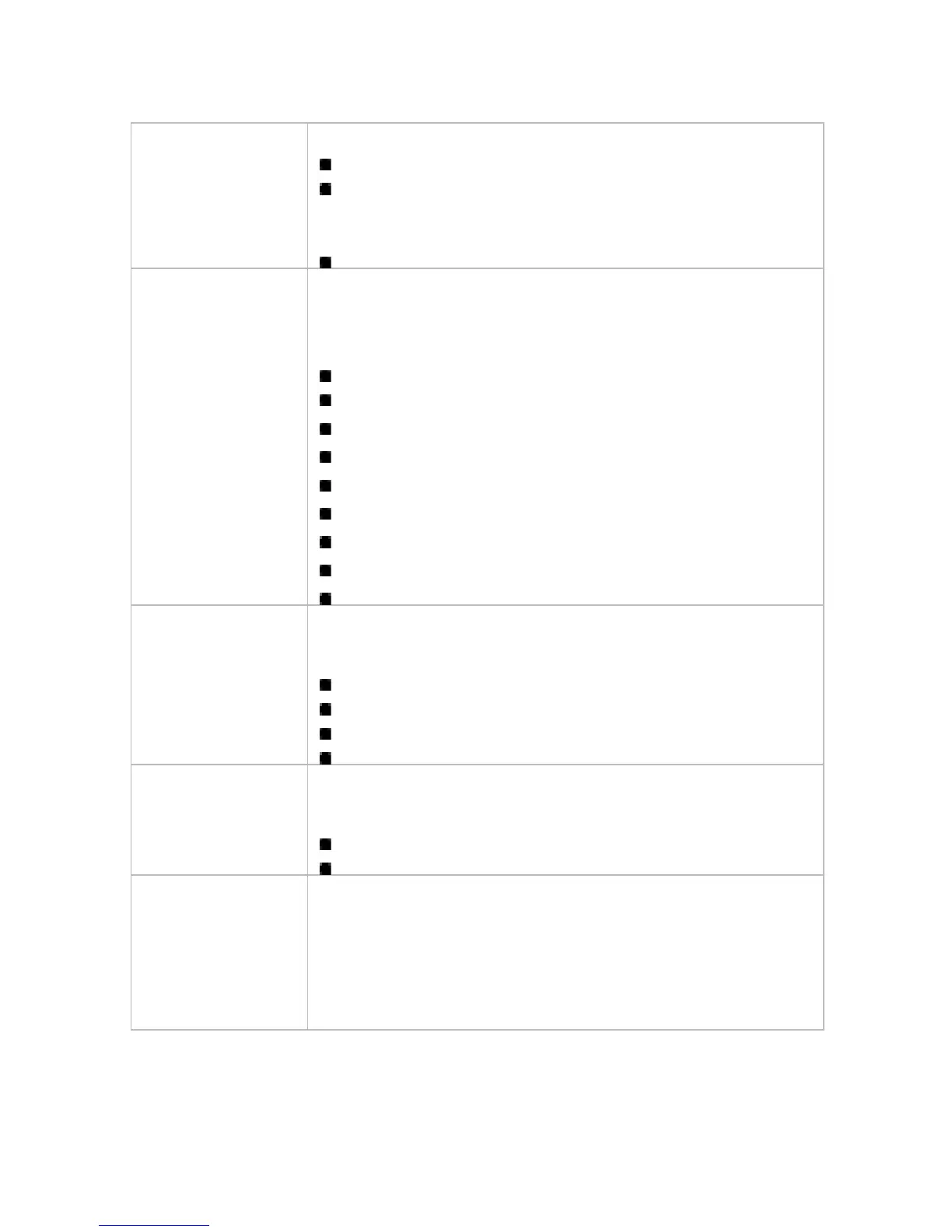26ViewSonic PJ458D
Select the desired setting with the
/
buttons:
1:1: The input source will be displayed without scaling
16:9: The input source will be displayed in wide screen
mode (16:9) without scaling. The source will be scaled
to t the width of the screen.
4:3: The input source will be scaled to t the screen.
Blank Screen Blanks the screen temporarily, and selects the screen
color when Blank Screen is active.
Select the desired setting with the
/
buttons:
White
Black
Blue
Gray
Red
Green
Yellow
Cyan
Magenta
Gamma Selects Gamma Mode.
Select the desired setting with the
/
buttons:
Film : Dark video image mode
Photographic: Computer photo mode
RGB: Computer text mode
Video : Common video mode
White Peaking White Peaking can be adjusted between 0 and 10.
Select the desired setting with the
/
buttons:
Setting 10 will maximize the brightness.
Setting 0 will maximize color reproduction quality.
Color Temperature Adjusts the color temperature. With the higher
temperature, the screen looks colder; with the lower
temperature, the screen looks warmer. Red, Green
and Blue mode activate only if the
Color Temperature is set to “User”.