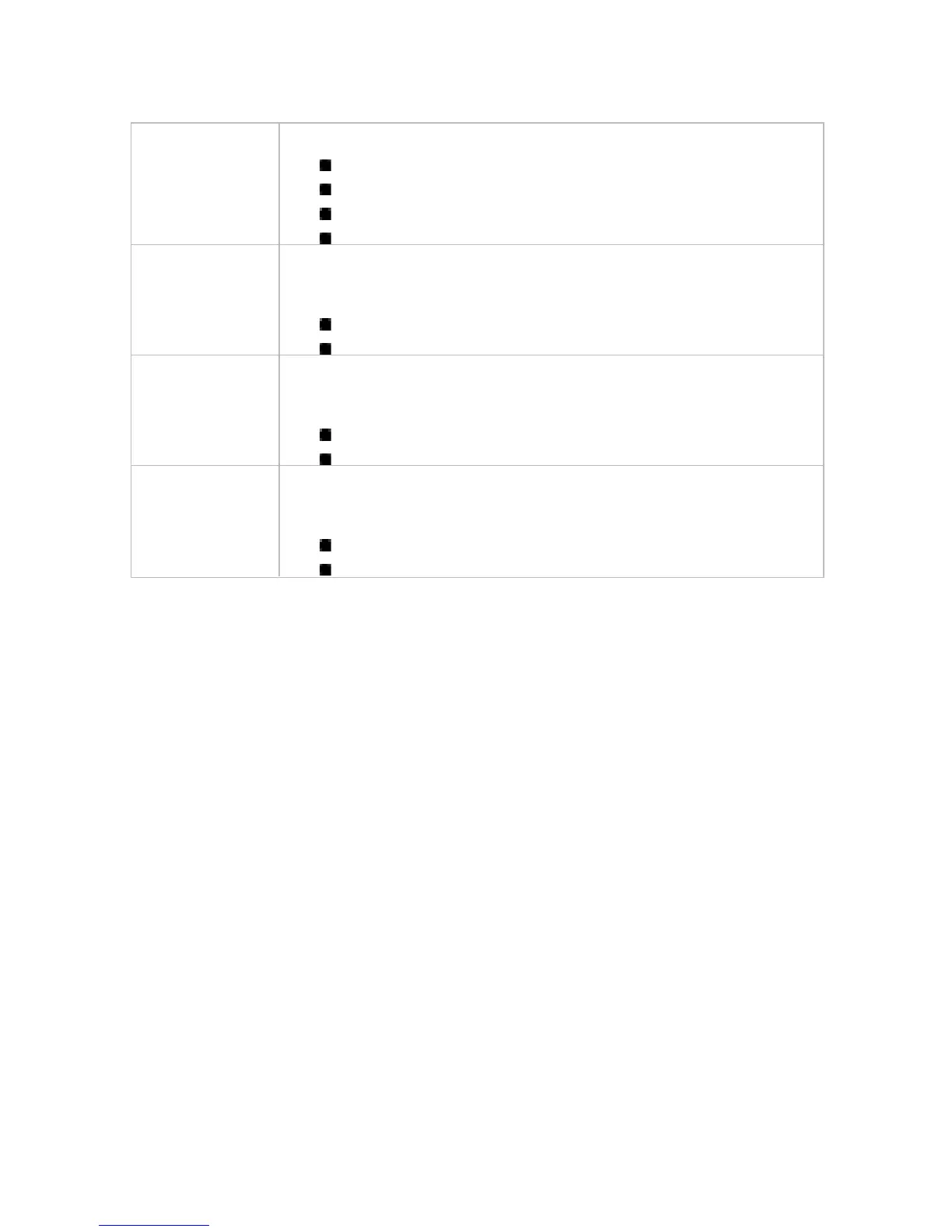27ViewSonic PJ458D
Select the desired setting with the
/
buttons:
Hi
Mid
Low
User
Red Manually adjusts red.
Select the desired setting with the
/
buttons:
Press the
button to decrease the color temperature.
Press the
button to increase the color temperature.
Green Manually adjusts green.
Select the desired setting with the
/
buttons:
Press the
button to decrease the color temperature.
Press the
button to increase the color temperature.
Blue Manually adjusts blue.
Select the desired setting with the
/
buttons:
Press the
button to decrease the color temperature.
Press the
button to increase the color temperature.