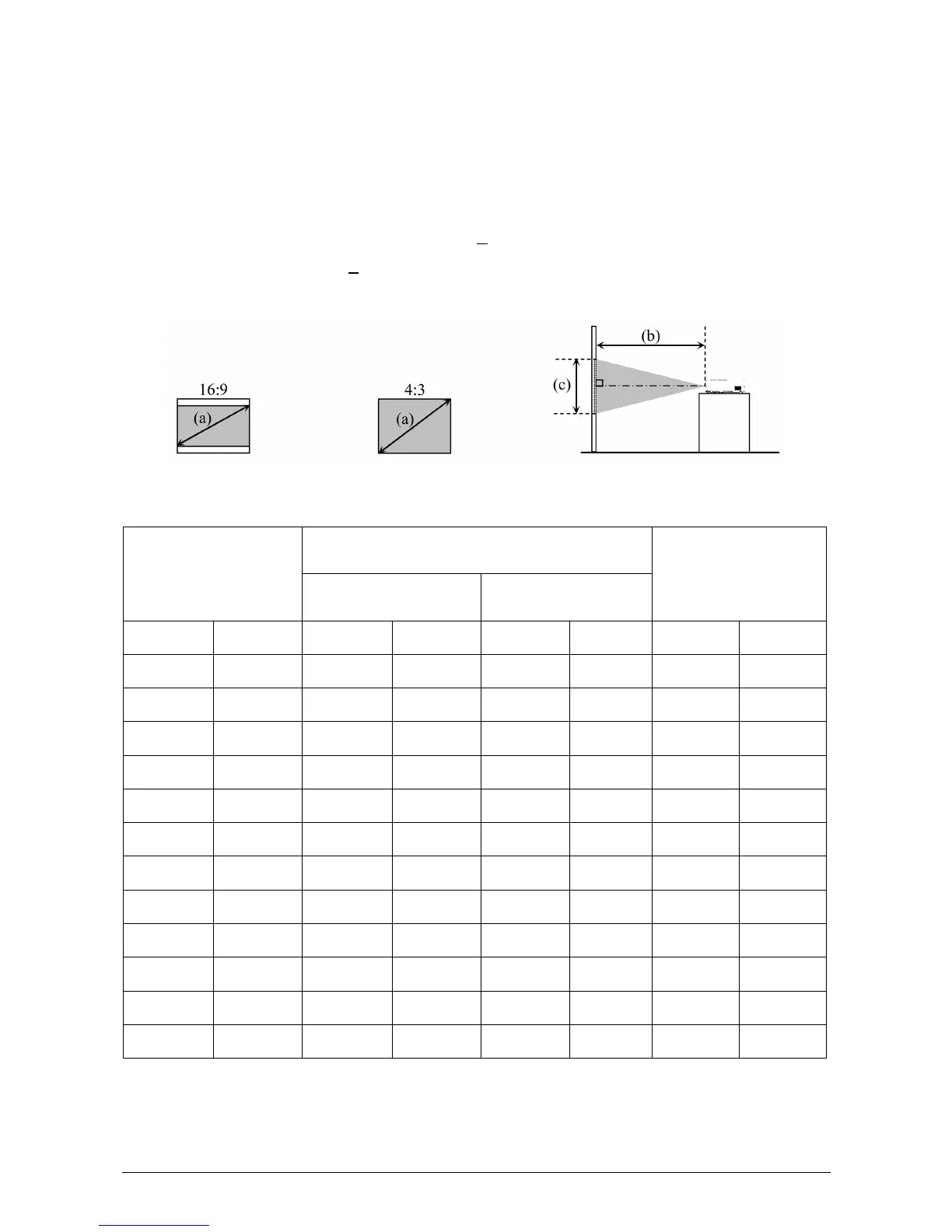ViewSonic PJ502 6
Arrangement
Refer to the illustrations and tables below to determine the screen size and projection dis-
tance.
The values shown in the table are calculated for a full size screen: 1280 x 720
(a) The screen size (diagonal)
(b) Distance from the projector to the screen (+10%)
(c) The height of the screen (+10%)
At 4:3 screen
(a) Screen size
[inch (m)]
(b) Projection distance
(c) Screen height
[inch (cm)]
min max
30 (0.8) 35 (0.9) 42 (1.1) 2 (5)
40 (1.0) 47 (1.2) 56 (1.4) 2 (6)
50 (1.3) 59 (1.5) 71 (1.8) 3 (8)
60 (1.5) 72 (1.8) 85 (2.2) 4 (9)
70 (1.8) 84 (2.1) 100 (2.5) 4 (11)
80 (2.0) 96 (2.4) 114 (2.9) 5 (12)
90 (2.3) 108 (2.7) 129 (3.3) 5 (14)
100 (2.5) 120 (3.1) 143 (3.6) 6 (15)
120 (3.0) 144 (3.7) 172 (4.4) 7 (18)
150 (3.8) 181 (4.6) 216 (5.5) 9 (23)
200 (5.1) 242 (6.1) 288 (7.3) 12 (30)
250 (6.4) 303 (7.7) 361 (9.2) 15 (38)
300 (7.6) 363 (9.2) 433 (11.0) 18 (46)