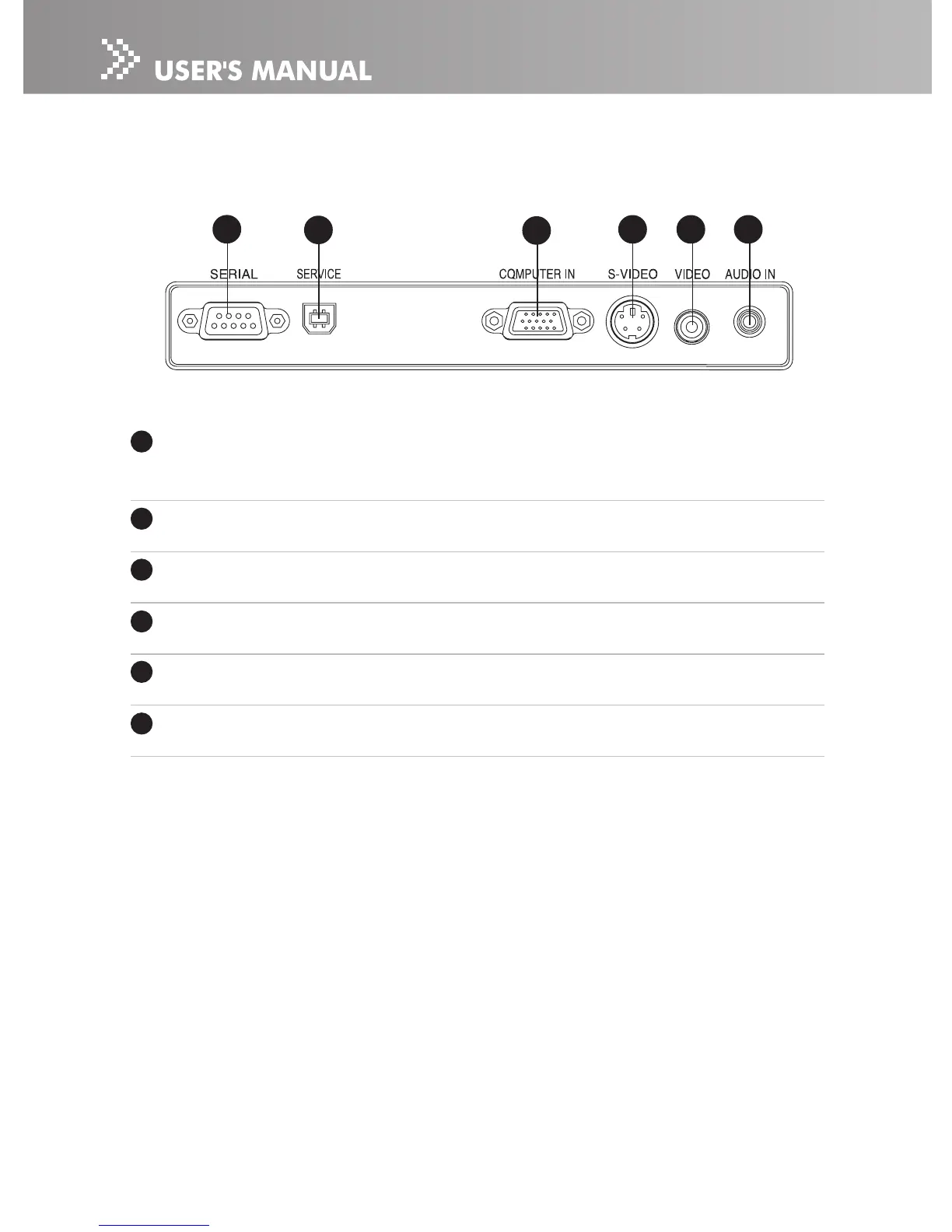10ViewSonic PJ556D
Connection Ports
1 SERIAL
When operating the projector via a computer, connect this to the controlling
computer’s RS-232C port.
2
USB Connector (Service purpose)
This connector is for rmware update.
3
COMPUTER IN
Connects image input signal (analog) to this jack.
4
S-VIDEO
Connects S-Video output from video equipment to this jack.
5
VIDEO
Connects composite video output from video equipment to this jack.
6
AUDIO IN
Connects an audio output from video equipment to this jack.