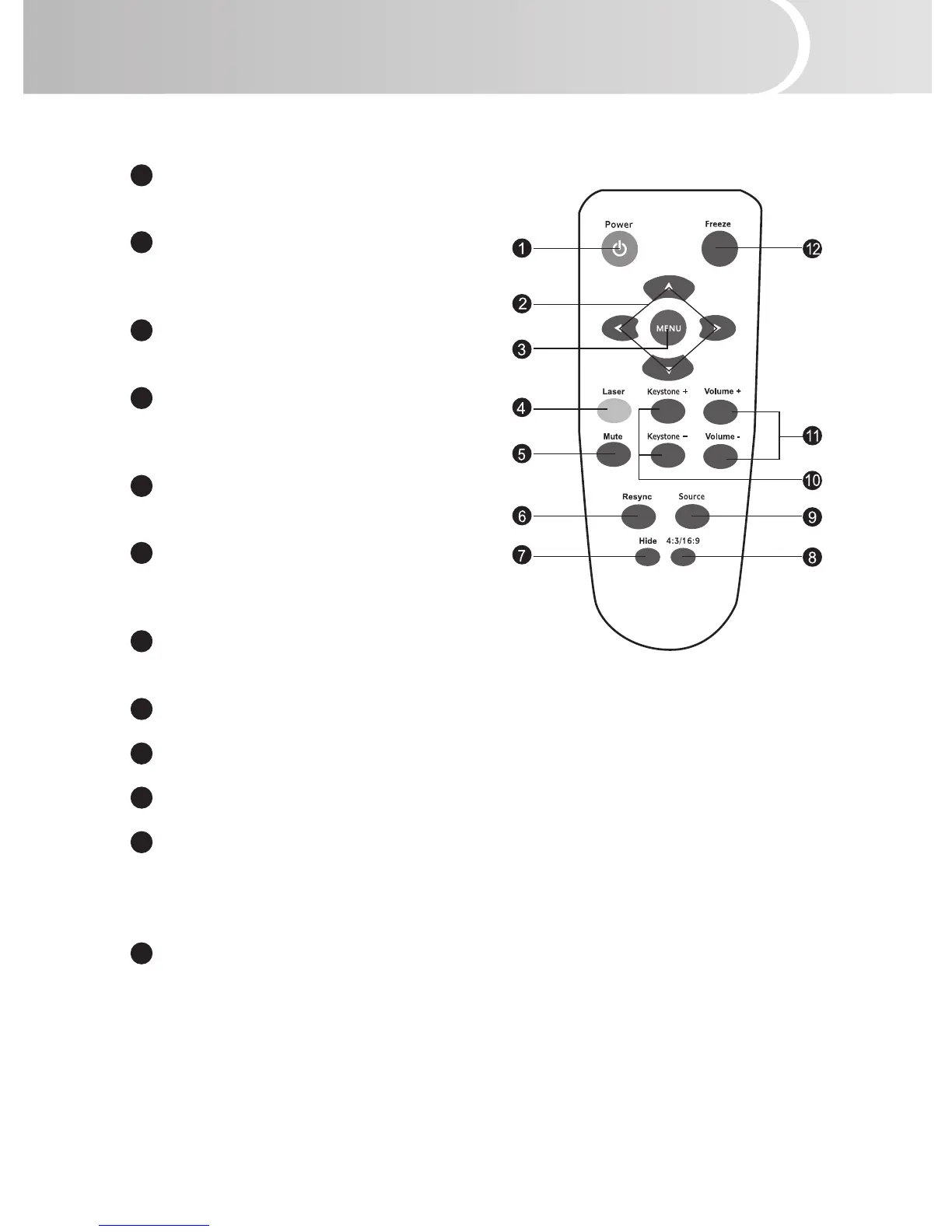ViewSonic PJ556D11
Remote Control
1 Power
Refer to “Powering On/Off the
Projector”.
2 Four directional buttons
Use four directional buttons to select
items or make adjustments to your
selection.
3
MENU
Displays or exits the on-screen display
menus.
4
Laser
Aim the remote at the viewing screen,
press and hold this button to activate
the LED light pointer.
5
Mute
Cuts off the sound temporarily. Press
again to cancel the Mute function.
6 Resync
Automatically adjusts frequency and
phase. This function is available for
computer mode only.
7
Hide
Cuts off the screen temporarily. Press
again to cancel the Hide function.
8
4:3/16:9
Press the 4:3/16:9 to switch the image aspect ratio from 4:3 to 16:9.
9
Source
Manually selects an input source.
10 Keystone + / -
Adjusts image distortion caused by tilting the projector.
11 Volume + / -
Press Volume + button to increase
the volume.
Press Volume - button to reduce the
volume.
12 Freeze
Press “Freeze” to pause the screen image. Press again to cancel the Freeze
function.