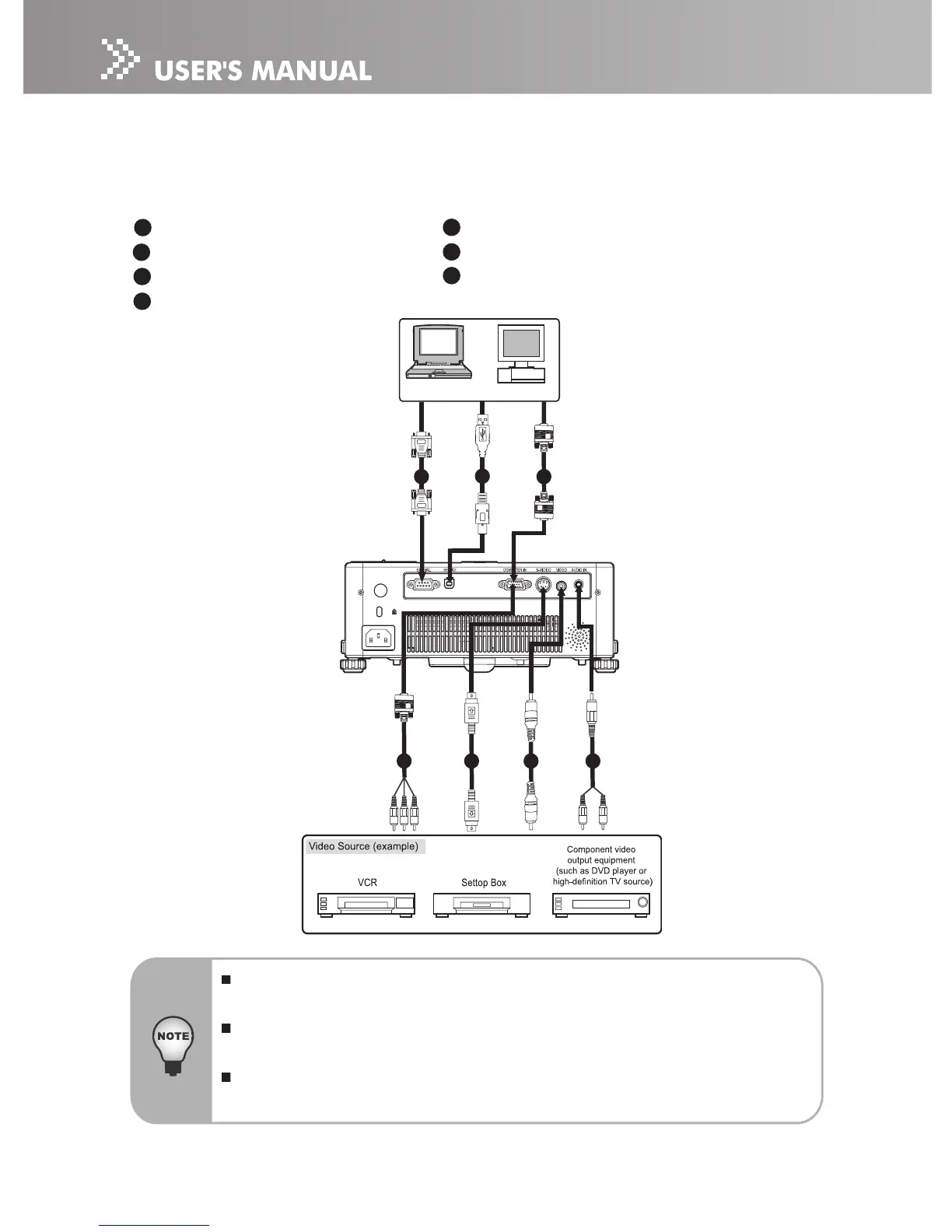When connecting cable, power cords of both a projector and external
equipment should be disconnected from AC outlet.
The gure above is a sample connection. This does not mean that all of these
devices can or must be connected simultaneously.
The cables that come with the projector may differ from the above illustration.
The included cables are based on actual shipment delivery.
Installation
Connecting the Projector
1 RS232 Cable 5 Composite Video Cable
2 USB Cable 6 S-Video Cable
3 VGA Cable (D-Sub to D-Sub) 7 VGA (D-Sub) to HDTV (RCA) Cable
4 Audio Cable