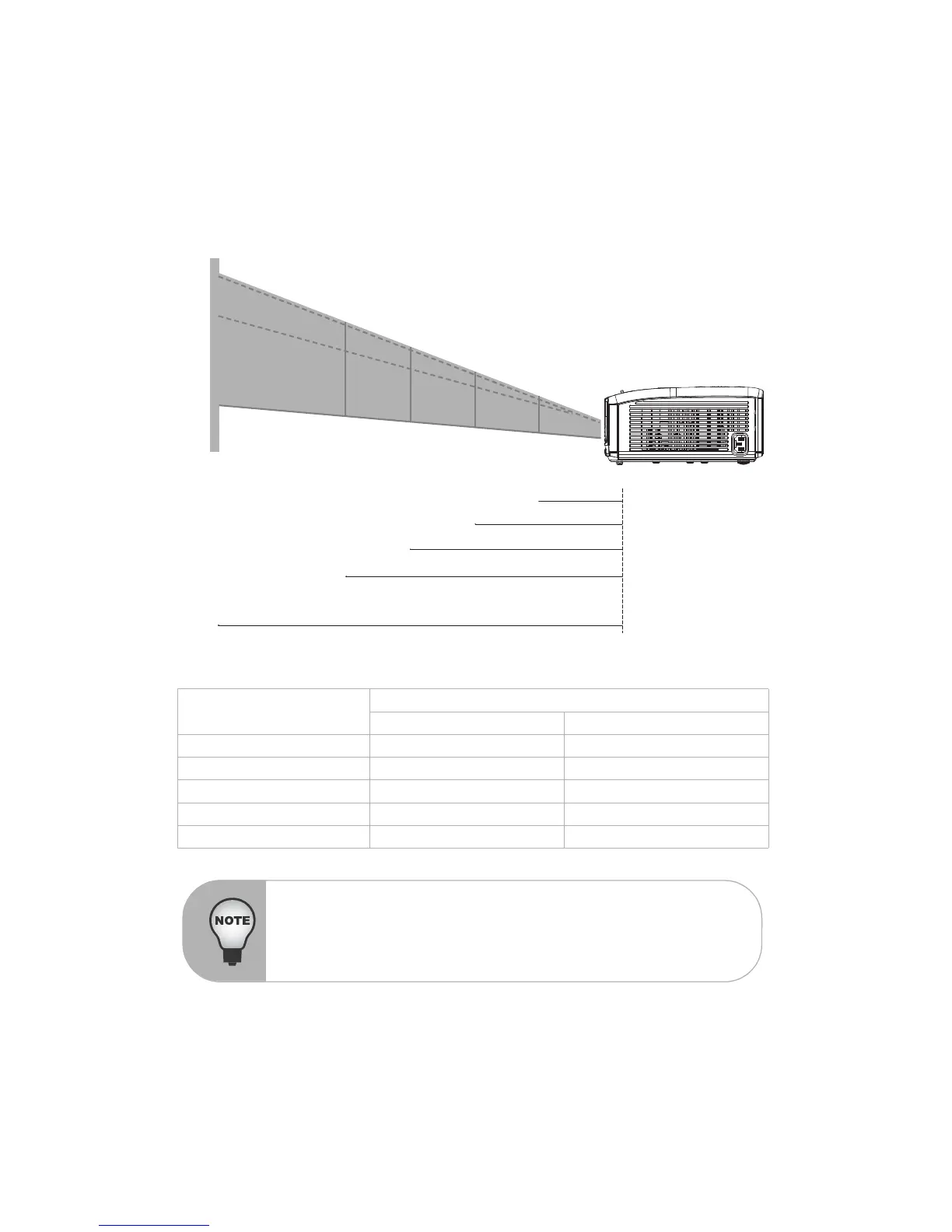ViewSonic 13 PJ557DC/PJ559DC/PJ560DC
Adjusting Projection Image Size
Refer to the graphic and table below to determine the screen size and projection distance.
Projection Distance
(meters)
Screen Size (for 4:3 aspect ratio diagonal length)
Wide (inches) Tele (inches)
1.2 30.08 27.34
2 49.96 45.57
3 74.94 68.35
5 124.90 113.92
10 249.80 227.83
Position the projector in a horizontal position; other positions can cause heat
build-up and damage to the projector.
Make sure the heat ventilation holes are not blocked.
Do not use the projector in a smoky environment. Smoke residue may cause
build-up on critical parts (i.e. DMD, lens assembly, etc.)