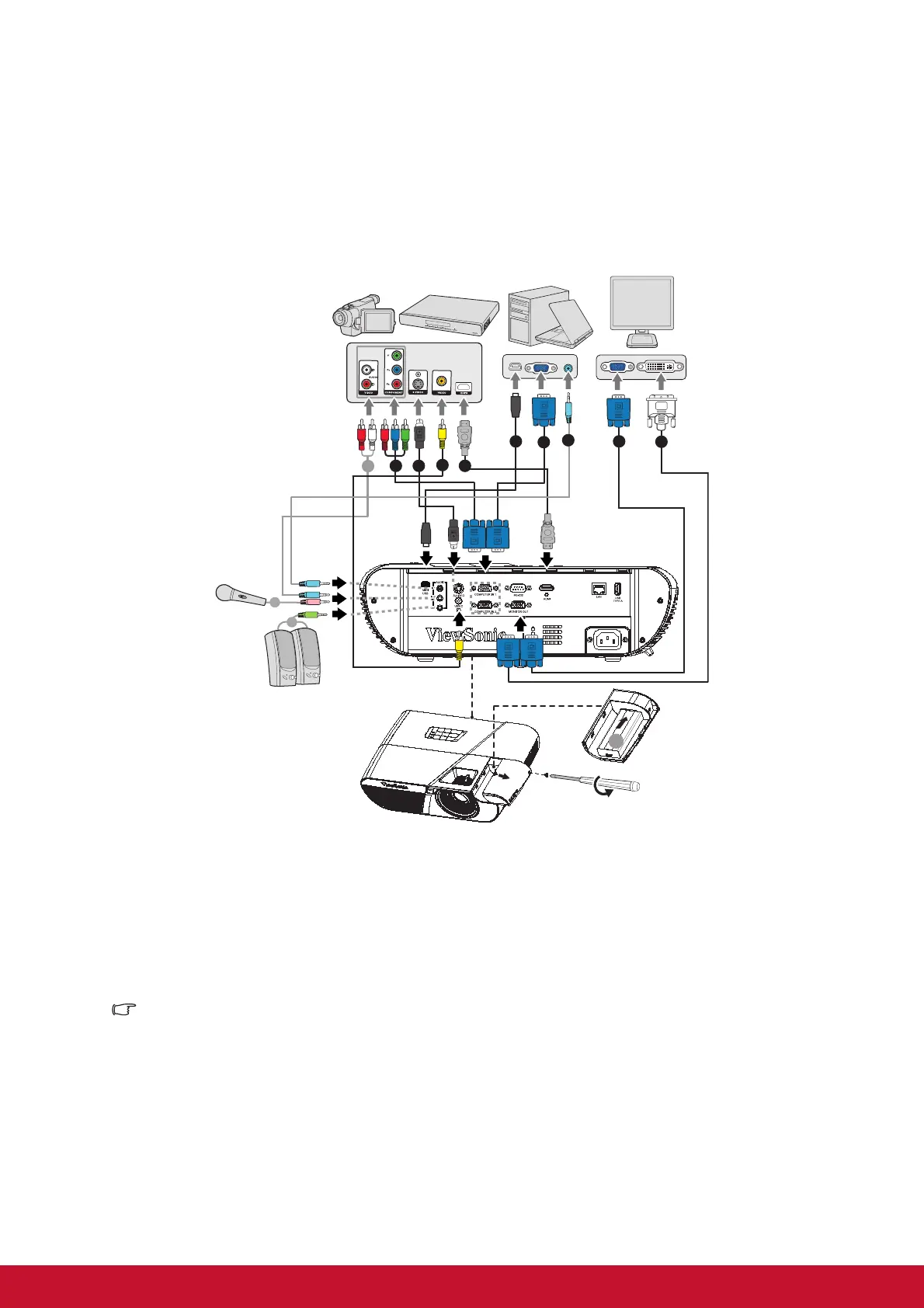14
Connection
When connecting a signal source to the projector, be sure to:
1. Turn all equipment off before making any connections.
2. Use the correct signal cables for each source.
3. Ensure the cables are firmly inserted.
Important
• In the connections shown above, some cables may not be included with the projector
(see "Package contents" on page 2). They are commercially available from electronics
stores.
• The connection illustrations above are for reference only. The rear connecting jacks
available on the projector vary with each projector model.
• For detailed connection methods, see pages 15-17.
1. Audio cable 2. Microphone 3.5 mini jack cable
3. VGA (D-Sub) to HDTV (RCA) cable 4. S-Video cable
5. Composite Video cable 6. HDMI cable
7. USB cable (mini-B type to A type) 8. VGA cable (D-Sub to D-Sub)
9. VGA to DVI-A cable 10. HDMI/MHL dongle
2
1
3
1
4
5
6
7
8
8
9
1
10