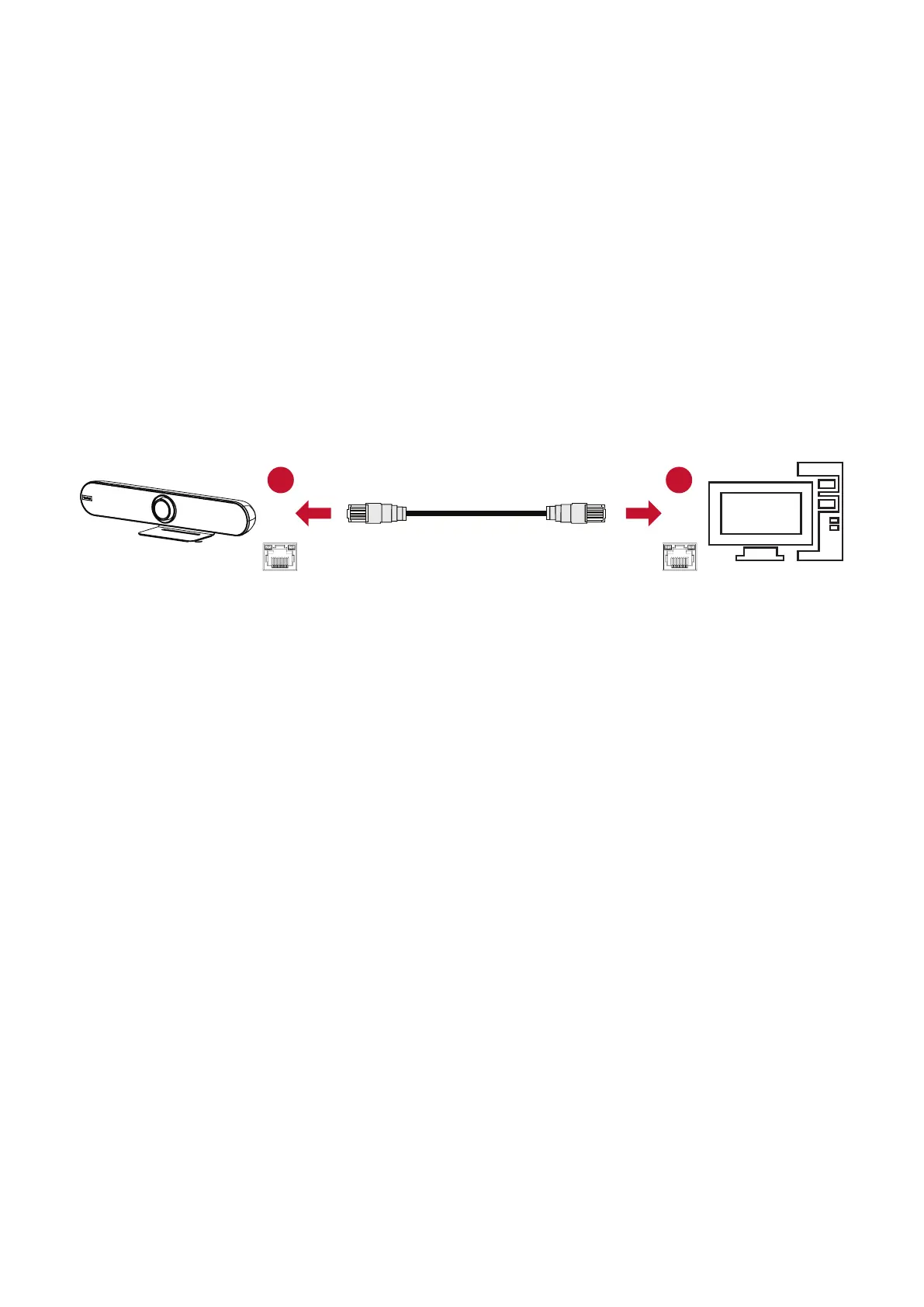21
Network
NOTE: The Camera IP address, by default, is set as Fixed IP address. Once you
follow the below steps to connect to the camera, you can adjust the
Dynamic IP address and let your Router/DHCP server assign
Get the Camera’s IP Address
The camera’s factory default IP address is 192.168.100.88.
INFORMATION page.
Connect to a Computer
LAN LAN
1
2
Connect the camera to a computer via a network cable directly.
1. Connect one end of a CAT5/5e/6 network cable to the camera.
2. Connect the other end of the network cable to the Ethernet interface of the
computer (LAN port).
3. Connect the camera to a power supply.
4. 192.168.100.2 and
255.255.255.0.