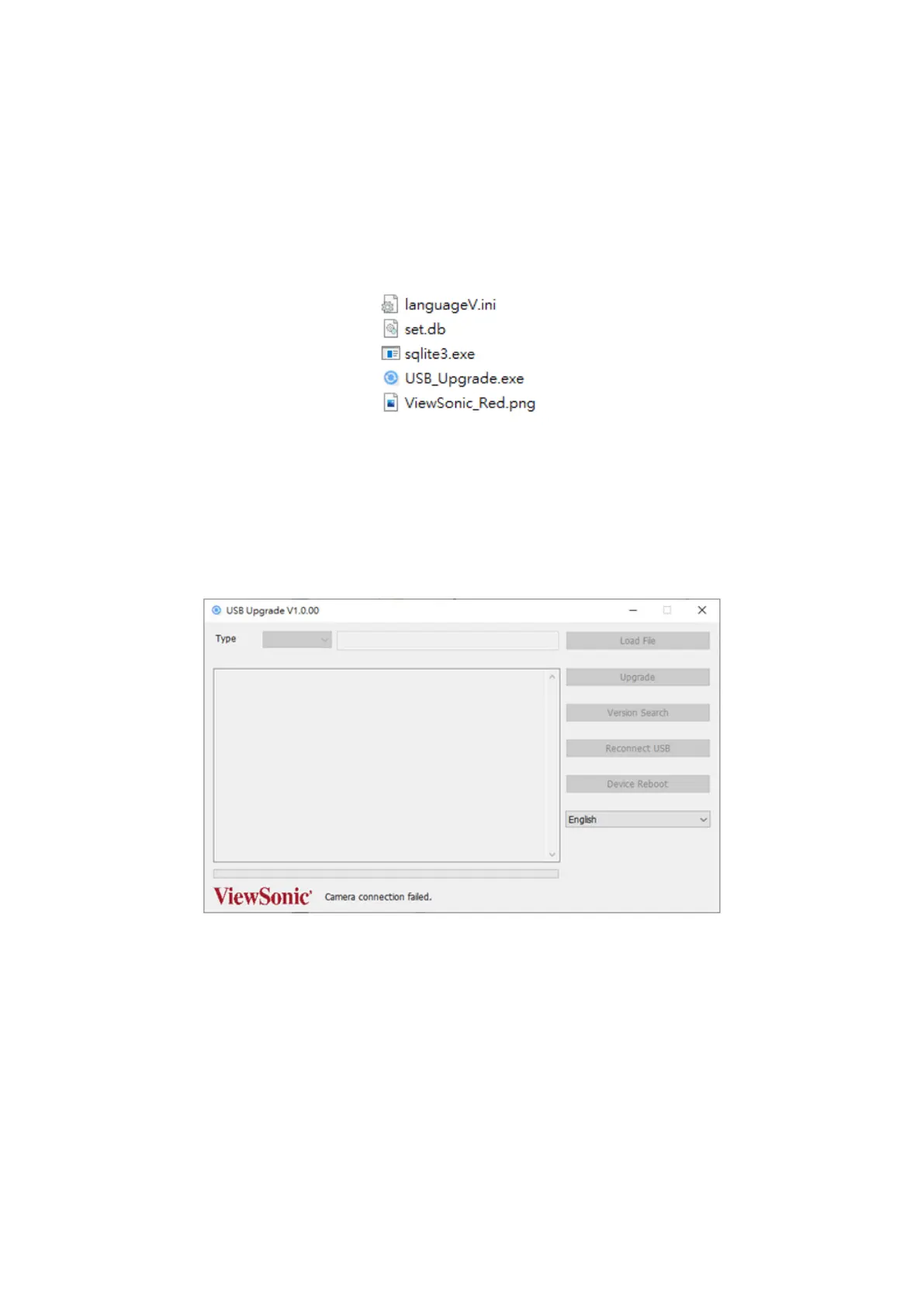40
Firmware Update
upgrade VB-CAM-201.
1.
2. USB_Upgrade.exe.
3. Connect the VB-CAM-201 to your computer via USB cable. If the VB-CAM-201 is
NOTE: Connect your USB cable to the USB 3.0 Type C port. The USB 2.0 Type A