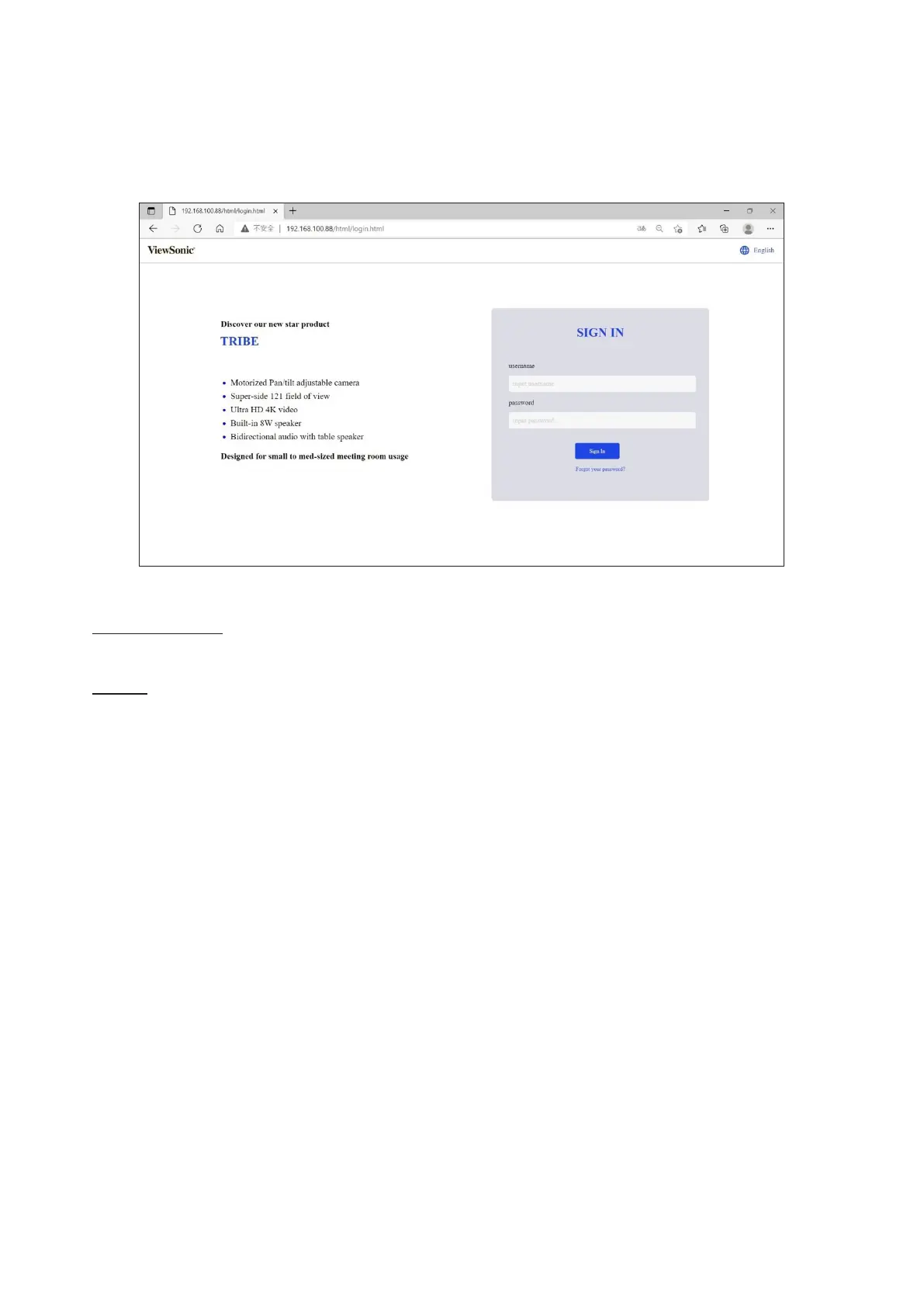23
Setup Camera
Open your web browser and enter: hp://192.168.100.88
There are two accounts built into the camera system:
• Administrator - The default username is admin, password is test. This account
• Guest – The default username is guest, password is test. This account only can
NOTE: The username and password can be changed in the SETTINGS menu.