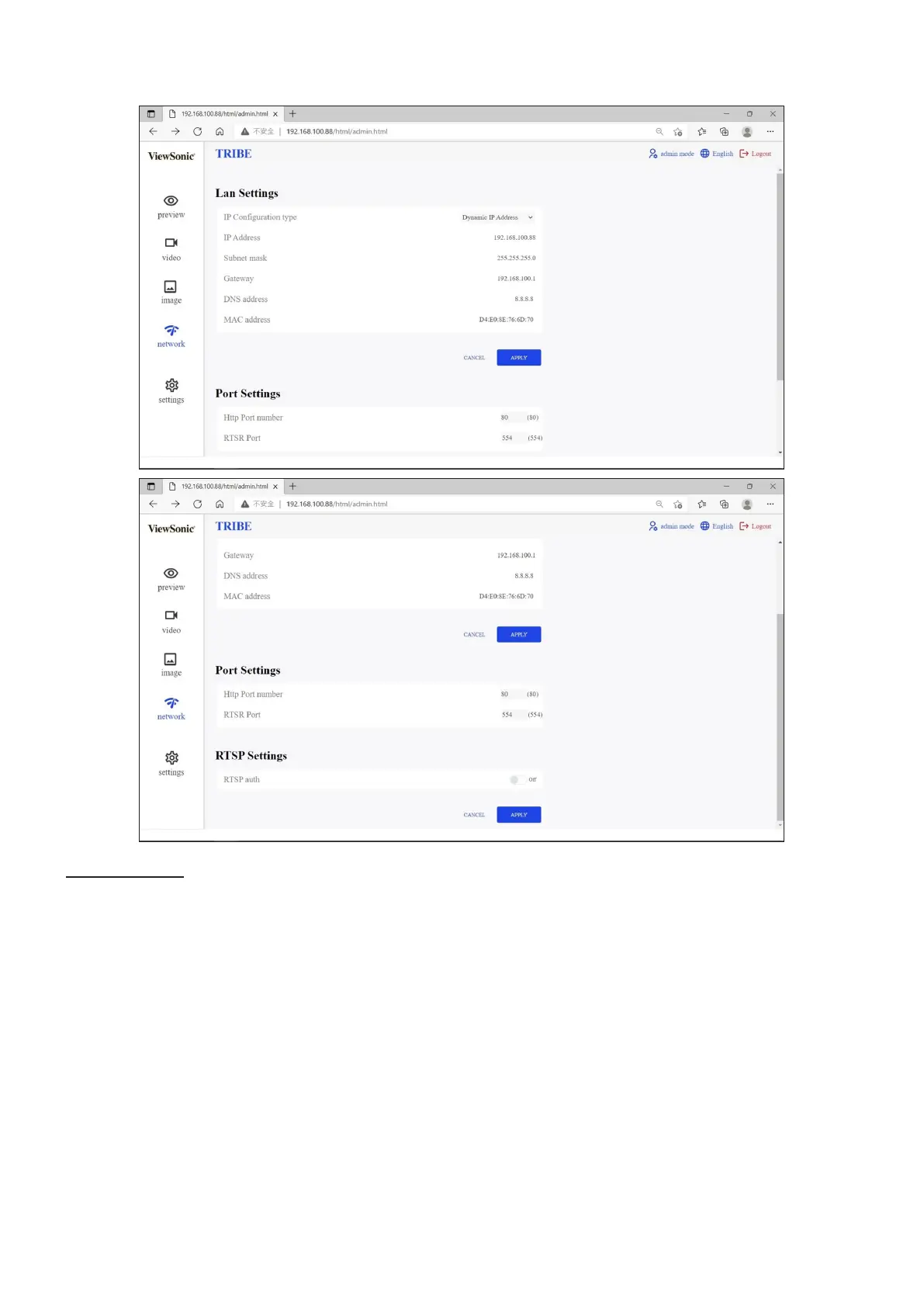29
Network Menu
IP Conguraon type
• Dynamic IP address
The IP address, subnet mask, and address for the default gateway are obtained
NOTE:
•
• If a DHCP server is not enabled or does not exist in the network, then
• Fixed IP address
Manually set the IP address, subnet mask, default gateway, and DNS server.