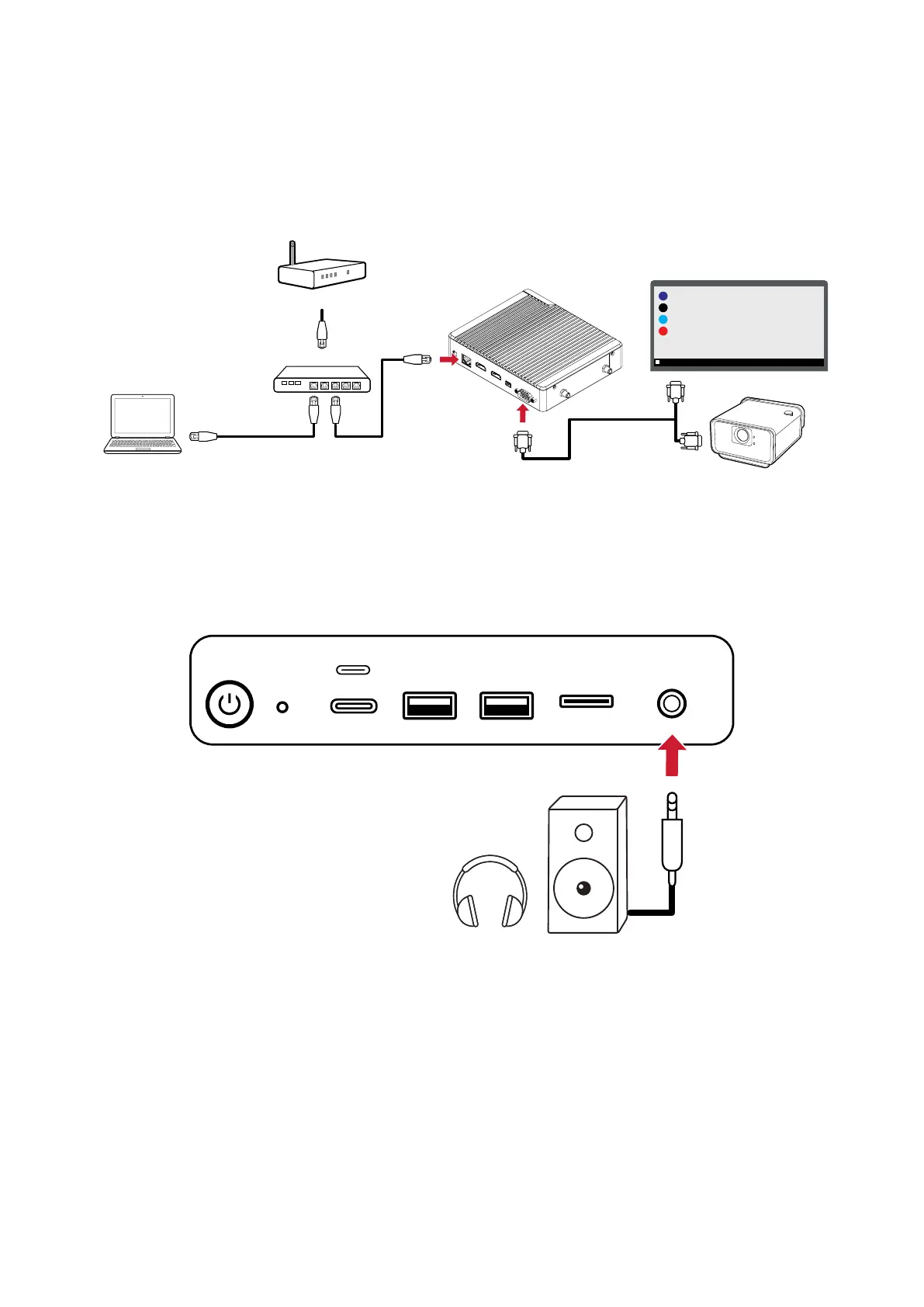15
RS-232 Connecon
When you use a RS-232 serial port cable to connect the VBS200-A to an external
computer, certain funcons can be controlled remotely by the PC, including power
on/o, volume adjustment, and input source selecon.
NOTE: Set the baud rate of all control devices to 9600 bps.
RESET
USB 3.0USB 2.0MICRO SD AUDIO OUT
RESET
USB 3.0USB 2.0MICRO SD AUDIO OUT
REWOPNI IMDHPD INIM232SR HDMI OUT REWOPNI IMDHPD INIM232SR HDMI OUT
IFP / Monitor
IFP / Monitor
RJ-45
Internet
Router
Serial Port Cable
RJ-45
IFP / Monitor
Projector
Audio Connecon
Connect an audio cable from your external audio device to the AUDIO OUT port on
the VBS200-A.
RESET
USB 3.0USB 2.0MICRO SD AUDIO OUT