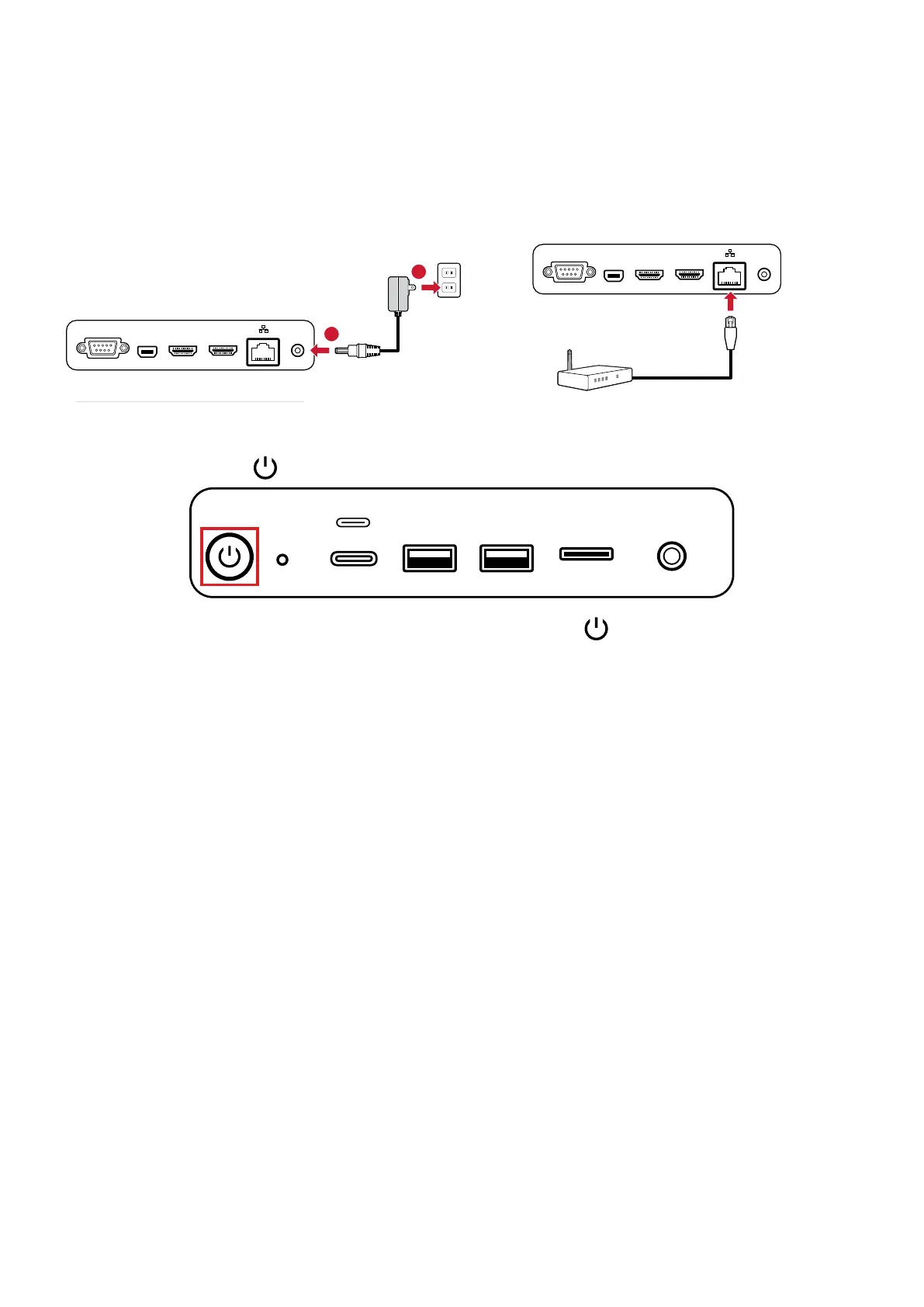16
Using the Device
Powering On/O the VBS200-A
1. Ensure the VBS200-A is connected either via AC Adaper or PoE. For more
informaon, see page 11.
REWOPNI IMDHPD INIM232SR HDMI OUT
REWOPNI IMDHPD INIM232SR HDMI OUT
1
2
REWOPNI IMDHPD INIM232SR HDMI OUT
REWOPNI IMDHPD INIM232SR HDMI OUT
RJ45 Cable
AC Adapter PoE
2. Press the Power (
) buon to turn on the VBS200-A.
RESET
USB 3.0USB 2.0MICRO SD AUDIO OUT
3. To turn the VBS200-A o, press and hold the Power ( ) buon.