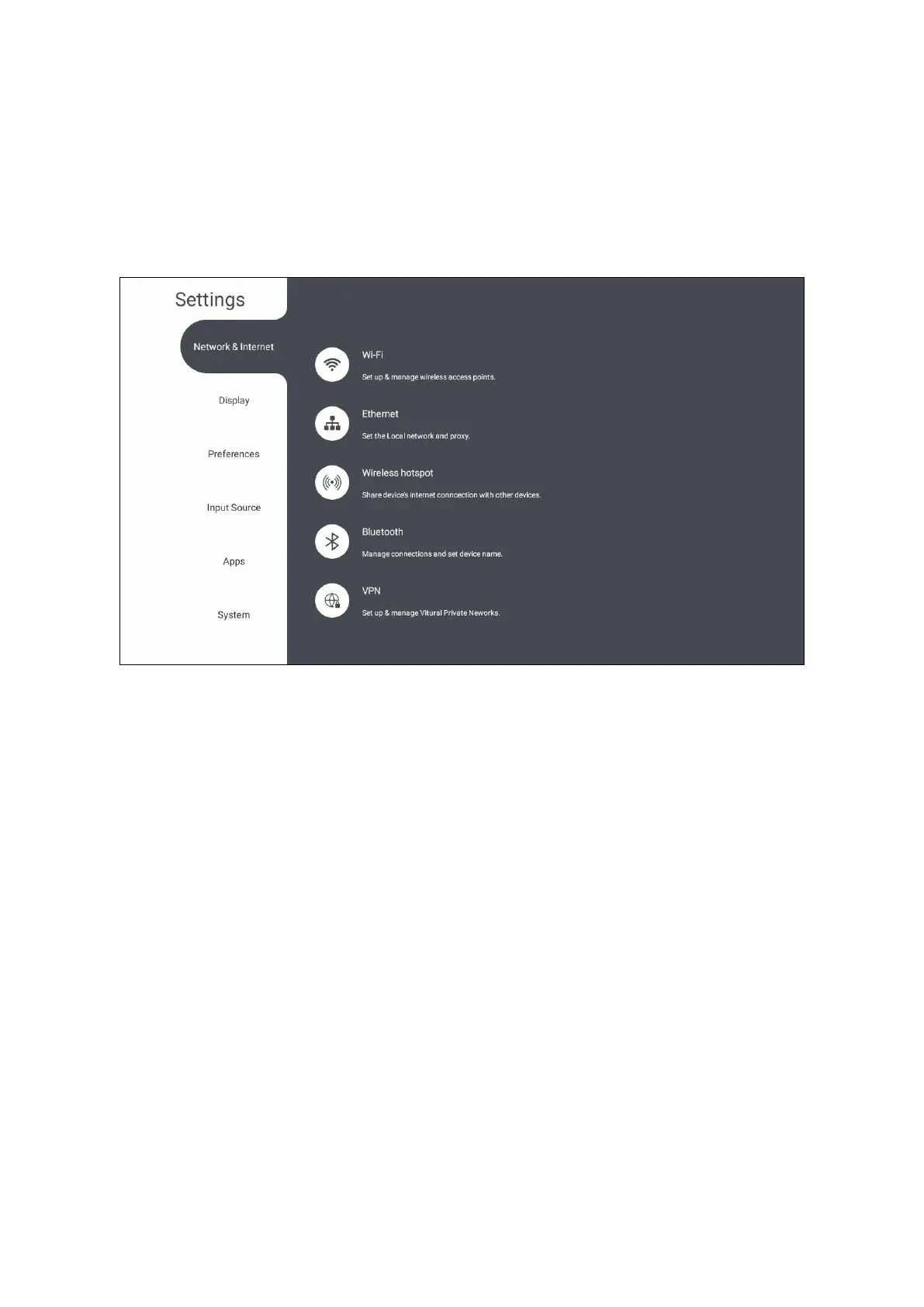29
Sengs - Embedded Player
To view and adjust the sengs of the Embedded Player, select the Sengs
applicaon from the applicaon list on the vLauncher (Home Screen).
Network & Internet
Check current network connecon status, set up and manage Wi-Fi, Ethernet,
Bluetooth, and VPN, and establish a Wireless hotspot.
NOTE: Both Wi-Fi and Ethernet can be used to connect to the Internet.
However, Ethernet will take priority when both are connected and
disable the Wi-Fi connecon.