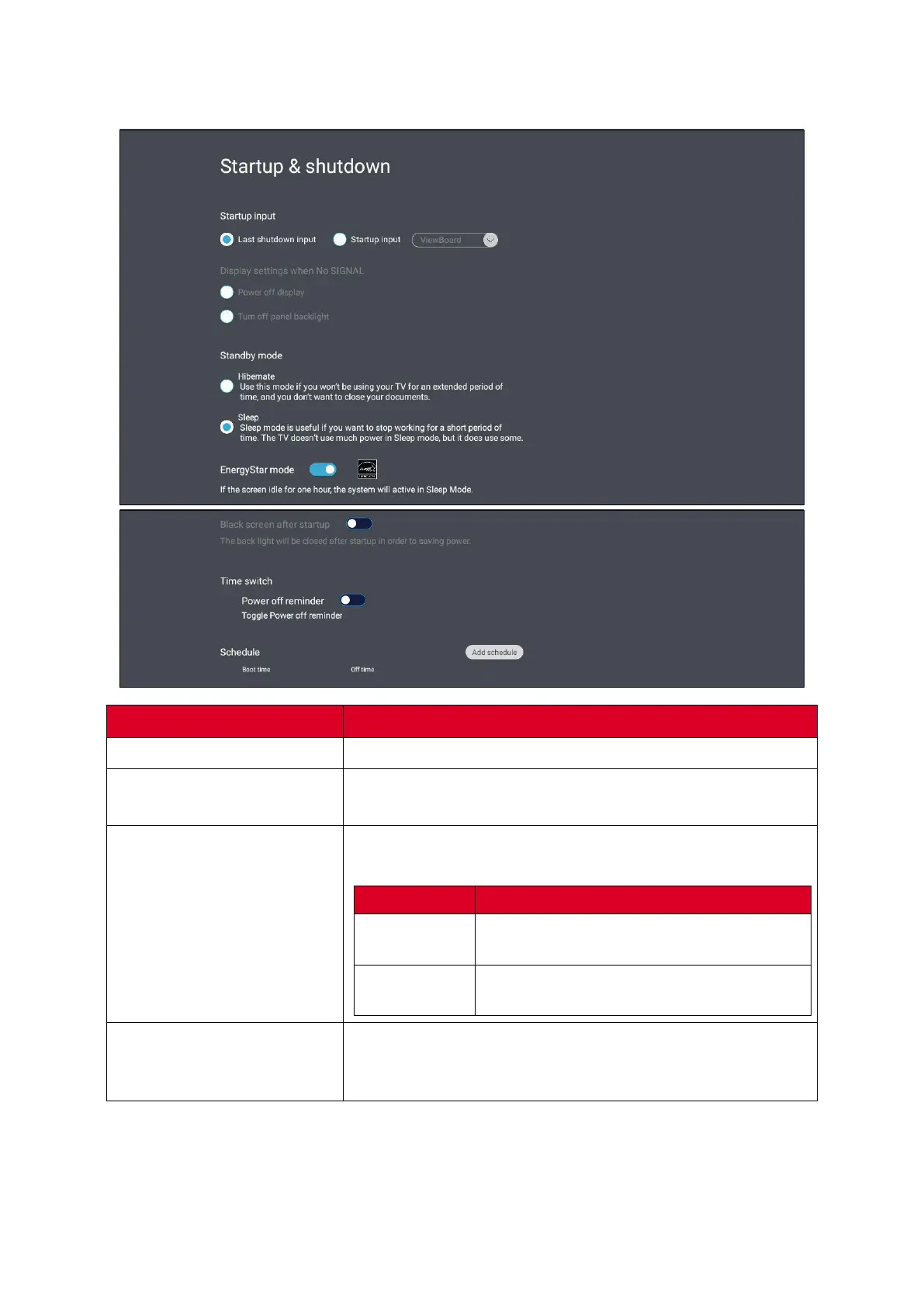46
Startup & Shut down
Adjust the preferred boot up mode and set/reset a password.
Item Descripon
Startup Input
Choose the startup input source.
Display Sengs when
NO SIGNAL
This feature is not available on the VBS200-A.
Standby Mode
Decide what happens when the EnergyStar Mode
funcon is On.
Mode Descripon
Hibernate
The system will power o when the
screen is idle for one hour.
Sleep
The system will move to Sleep Mode
when idle for one hour.
EnergyStar Mode
When On, the Standby Mode funcon will enact when
the system is idle for one hour. When O, Standby
Mode will be disabled.