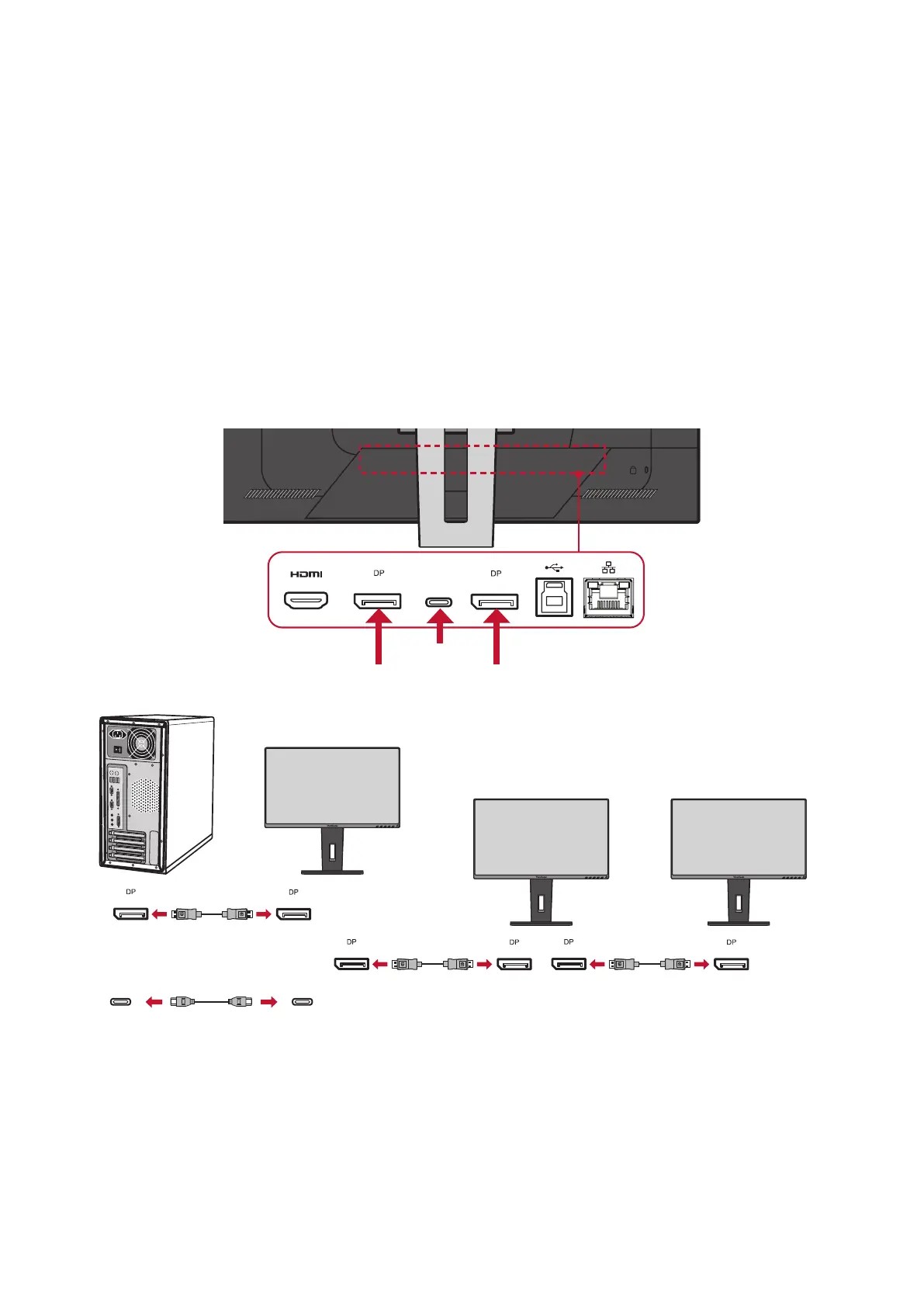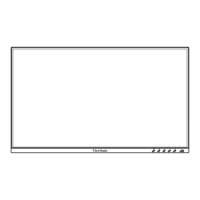19
DisplayPort/USB Type-C MST Daisy Chain Connecon
With DisplayPort/USB Type-C Mul-Stream Transport (MST) support, you can daisy
chain connect up to four (4) monitors.
1. Connect one end of a DisplayPort/USB Type-C cable to the DisplayPort/USB
Type-C Out port of your computer. Then connect the other end of the cable to
the DisplayPort In/USB Type-C port of the monitor.
2. Use another DisplayPort cable to connect to the DisplayPort Out port of the rst
monitor. Then connect the other end of the cable to the DisplayPort In port of
the second monitor.
3. Repeat Step 2 as needed with up to four (4) monitors.
NOTE: Your graphics card compability will determine the number of monitors.
in
out
Type-C
Out
In
Out
In
Out
In
Type-C Type-C
Or
NOTE:
• The max resoluon is 1920 x 1080.
• DisplayPort 1.2 MST must be turned on in the Setup Menu in the OSD
Menu to do daisy chaining.
• If the input source changes to HDMI, DisplayPort 1.2 MST will turn o
automacally.
DisplayPort
In
DisplayPort
Out
Type-C