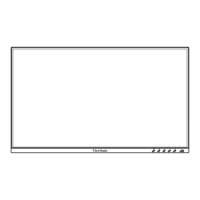22
USB Connecon
Connect one end of a USB cable to a USB port of the monitor. Then connect the
other end of the cable to a USB port of your computer.
NOTE: The monitor supports two (2) types of USB ports. When making the
• Two (2) USB Type A ports
(e.g., storage or peripheral device).
NOTE:
connected to the monitor’s USB Type C port.
• Two (2) USB Type C ports:
and PD transmission. Make sure your Type C output device and cable
support video signal transmission for video output use.
NOTE:
• The USB Type C port supports the following charging
• When you use Type C as the signal input source, it is
recommended to unplug the DP and HDMI signals to avoid audio
output confusion.
device(s).
NOTE:
5V/3A.
