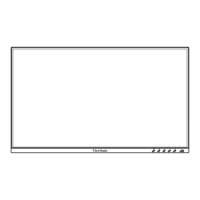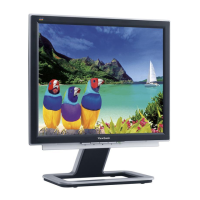1111
Seng the Display Area
Aer the pen display is connected to the computer, the Display sengs will need to
be adjusted.
To access your computer’s Display sengs:
• Go to: Start > Sengs > System > Display, or
• Right Click on the Desktop and select Display sengs.
Once inside the Display sengs, ensure the pen display is selected and:
• Display orientaon is set to Landscape or Portrait, and
• Mulple displays is set to Extend these displays.
