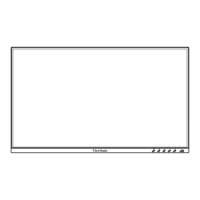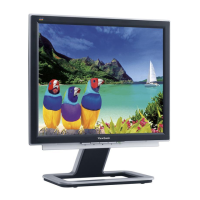4
Contents
Safety Precautions ....................................................... 3
Introduction ................................................................ 6
Package Contents ...................................................................................................6
Product Overview ...................................................................................................7
Making Connections .................................................... 8
Connecting the Pen Display ....................................................................................8
Driver Installation, Use, and Removal .......................... 9
Installing Drivers and Software (Windows) ............................................................9
DisplayLink Driver .................................................................................................... 9
Pen Display Driver ................................................................................................. 10
Setting the Display Area .......................................................................................11
Pen Input Area Mapping .................................................................... ...................12
Uninstalling the Driver .................................................................... ...................... 14
Installing Drivers and Software (MAC OSX) ..........................................................15
DisplayLink Driver .................................................................................................. 15
Pen Display Driver ................................................................................................. 17
Pen Input Area Mapping .................................................................... ...................20
Uninstalling the Driver .................................................................... ...................... 22
