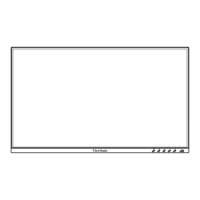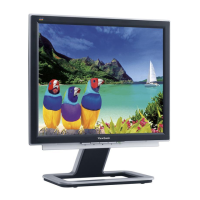25
Troubleshoong
This secon describes some common problems that you may experience when
using the monitor.
Problem or Issue Possible Soluons
No picture on the
display
• Ensure the USB cable is connected properly at both
ends.
• Try another USB port on the computer.
• Ensure the computer is powered on.
• Ensure all drivers are installed and updated (if
applicable).
Display interference
• Check if other nearby electrical devices are causing
interference.
The display is not clear • The opmal resoluon is 1024 x 600.
• Use a so, dry cloth to remove any ngerprints or
skin oil.
Pen
Problem or Issue Possible Soluons
The pen is not working
• Try using the computer’s mouse; if the mouse also
does not work please restart the computer.
• Reinstall the pen driver (if applicable).
The pen p is too
short, or not making
proper contact with the
display
• Check the condion of the pen p. If it is too short,
please replace the pen p.
The cursor is not
moving correctly
• Try restarng the computer.
• Ensure the USB cable is connected properly at both
ends.
