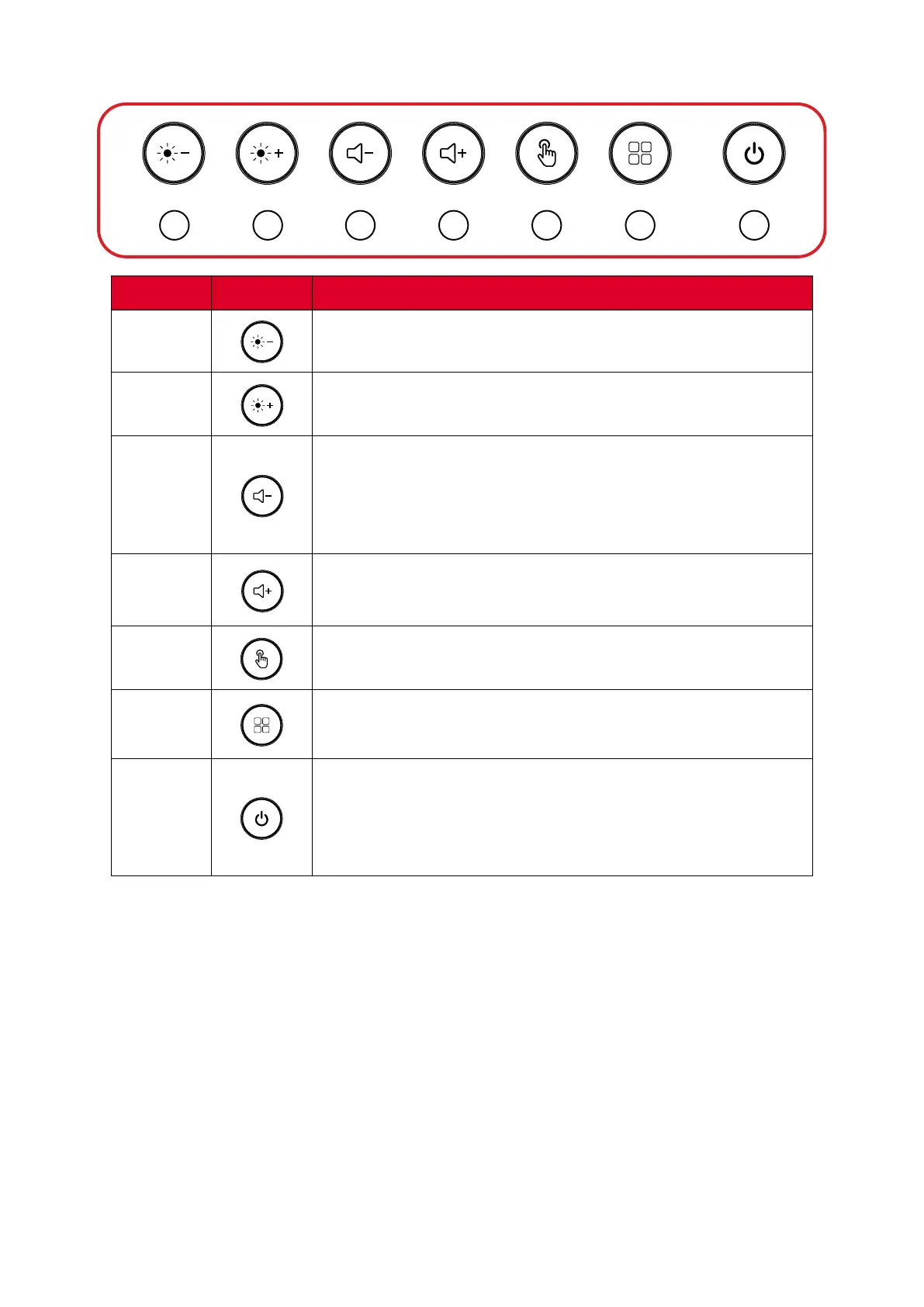17
Control Panel
1 2 3 4 5 6 7
Number Item Descripon
1
Decrease screen brightness
2
Increase screen brightness
3
Decrease the volume
4
Increase the volume
5
Disable/Enable the touch screen
6
Launch the Menu system
7
• Power indicator light
• Press to turn ON the device
• Press to turn OFF/ON the display backlight only
• Press and hold to turn OFF the device
