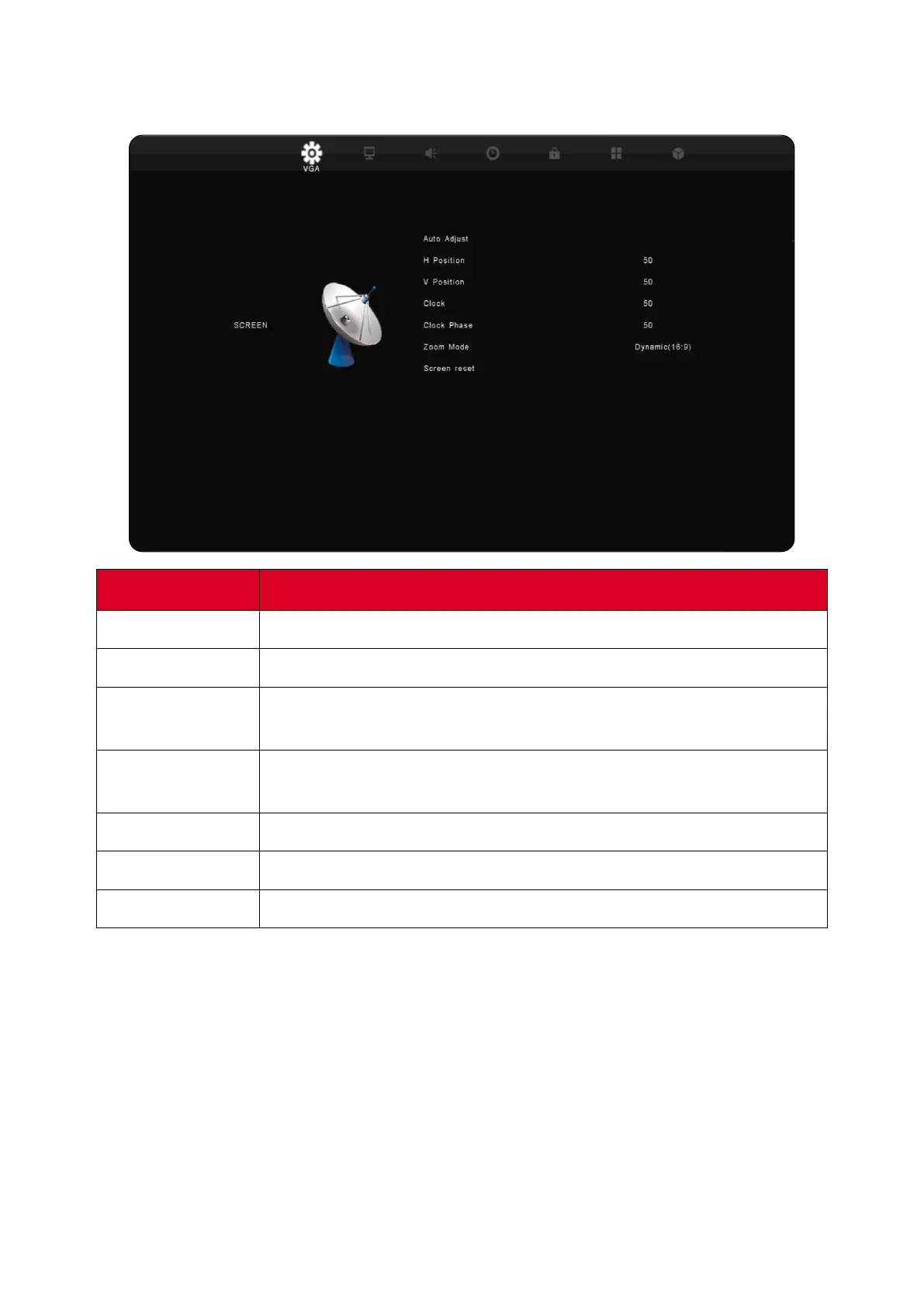44
VGA
NOTE: For VGA input source only.
Item
Descripon
H Posion
Adjust the screen image posion horizontally.
V Posion
Adjust the screen image posion vercally.
Clock
Adjust the frequency of the pixel clock signal. This will aect the
resoluon and refresh rate.
Clock Phase
Adjust the clock phase to improve the display’s clarity and avoid
ickering.
Zoom Mode
Select the aspect rao of the display.
Auto Adjust
Automacally adjust the posion of the screen image.
Screen Reset
Reset the Screen sengs to their default sengs.
