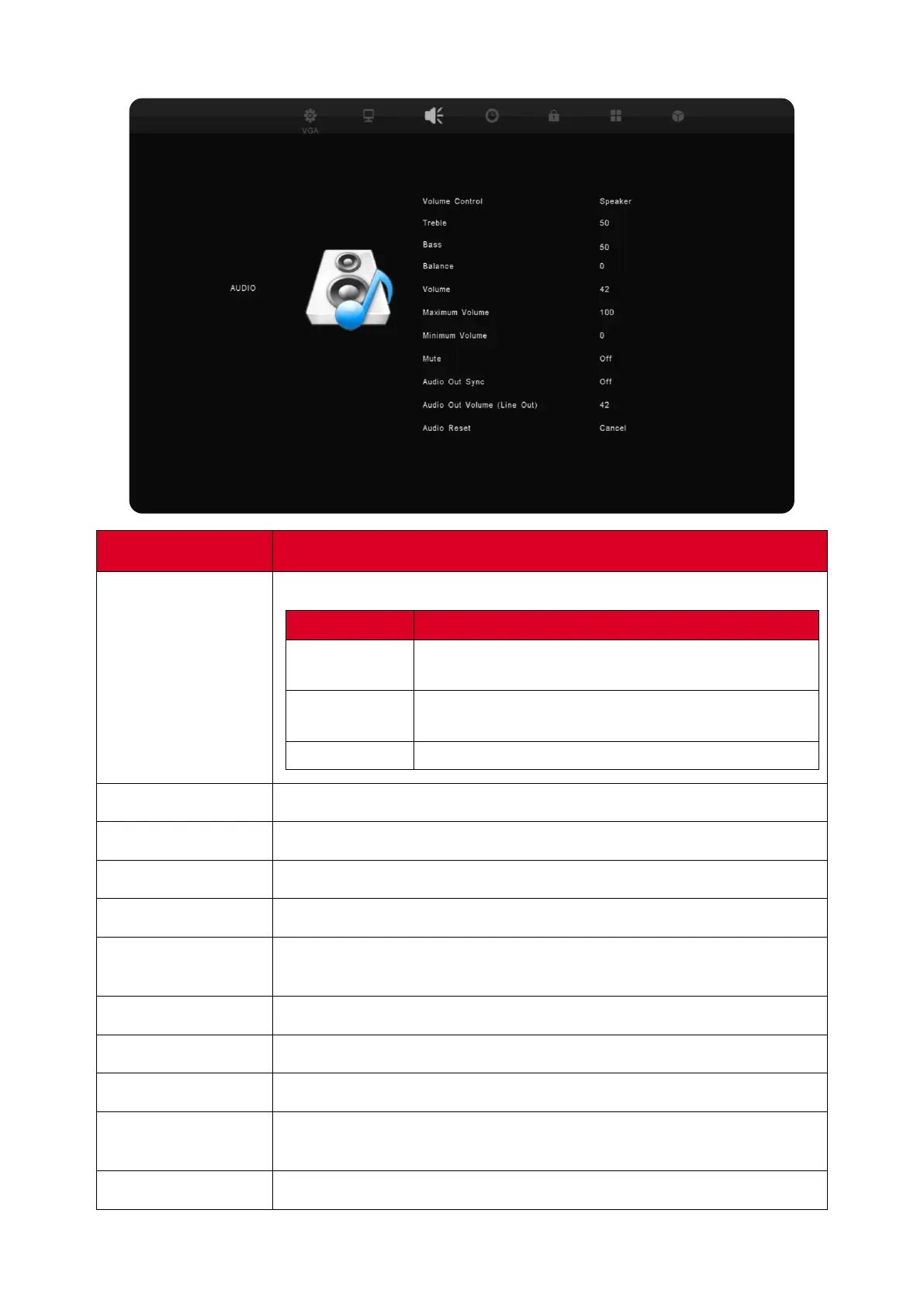47
Audio
Item
Descripon
Volume Control
Select which component has sound and controls the volume.
Mode Descripon
Speaker
Only the display’s speakers will have sound and the
remote control will control the speakers’ volume.
Audio Out
Only Audio Out will have sound and the remote
control will control Audio Out’s volume.
Sync Both the Speaker and Audio Out will have sound.
Treble
Increase or decrease the treble level (higher-pitched sounds).
Bass
Increase or decrease the bass level (lower-pitched sounds).
Balance
Adjust the le/right speaker balance.
Volume
Increase or decrease the display’s volume level.
Maximum
Volume
Set the display’s maximum volume level.
Minimum Volume
Set the display’s minimum volume level.
Mute
Toggle mute on or o.
Audio Out Sync
Sync the Audio Out Volume (Line Out) with the display’s speakers.
Audio Out
Volume (Line Out)
Increase or decrease the Audio Out volume level.
Audio Reset
Reset the Audio sengs to their default sengs.
