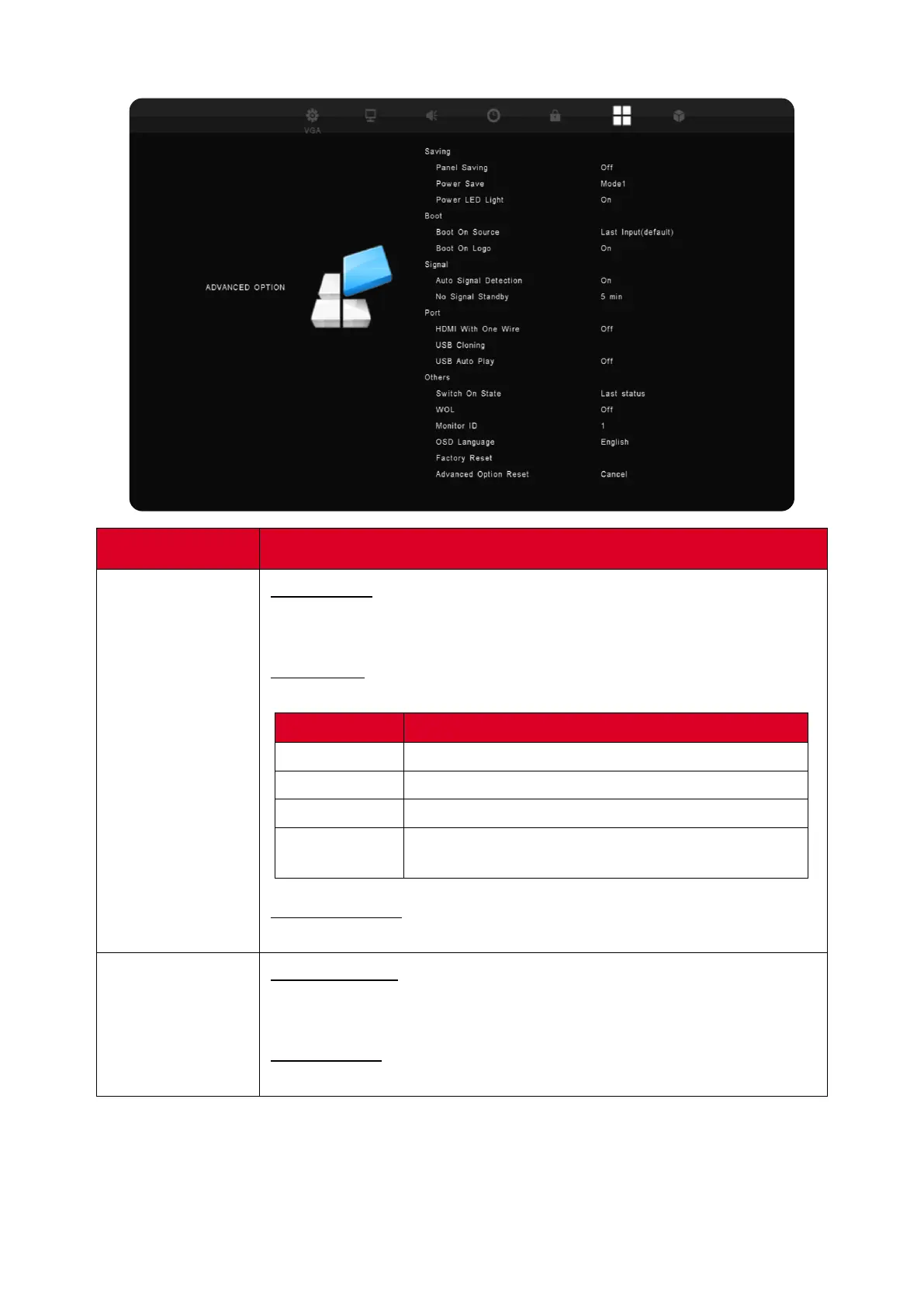50
Advanced Opons
Item
Descripon
Saving
Panel Saving
When enabled, the ViewBoard display’s brightness will be limited
to 40% of its maximum brightness level.
Power Save
Select one of the power saving modes to enable power saving.
Mode Descripon
Mode 1 TCP o, WOL on.
Mode 2 TCP o, WOL on, wake up by video signal resume.
Mode 3 TCP on, WOL o, wake up by video signal resume.
Mode 4
TCP on, WOL o, no wake up by video signal
resume support.
Power LED Light
Turn on/o the ViewBoard’s power indicator light.
Boot
Boot On Source
Select which input source to use when the Viewboard is powered
on.
Boot On Logo
Select a boot up logo to display when the ViewBoard is starng.
