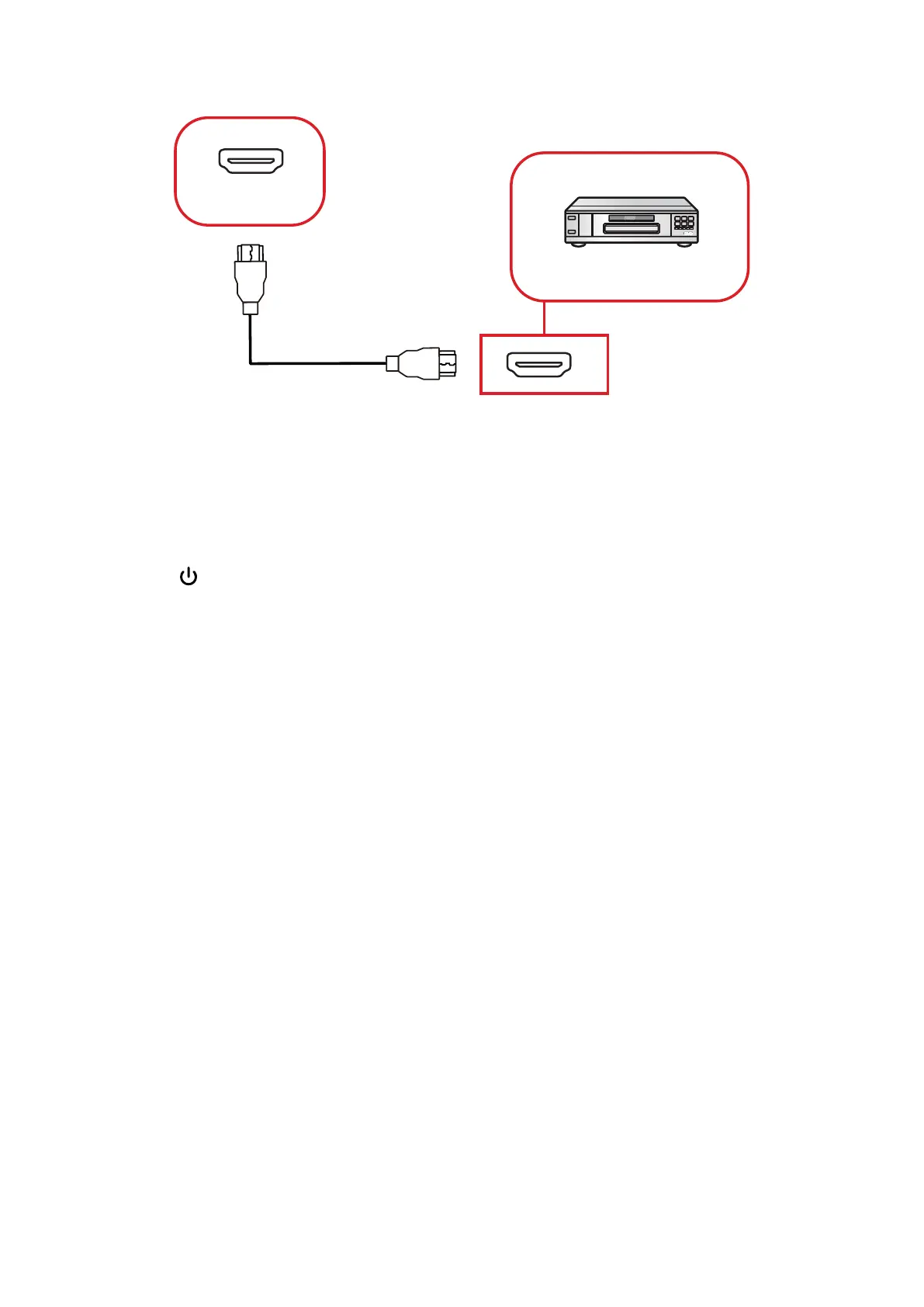34
Media Player Connecon
DVD
HDMI IN
HDMI
HDMI Cable
To connect to a media player:
1. Connect the HDMI cable to a HDMI port on your ViewBoard and peripheral
device.
2. Plug in the power cord of your ViewBoard, and turn on the power supply switch.
3. Press the
Power button on the ViewBoard to turn the screen on.
4. Press the INPUT button on the remote control and switch to the “HDMI” input
source.
