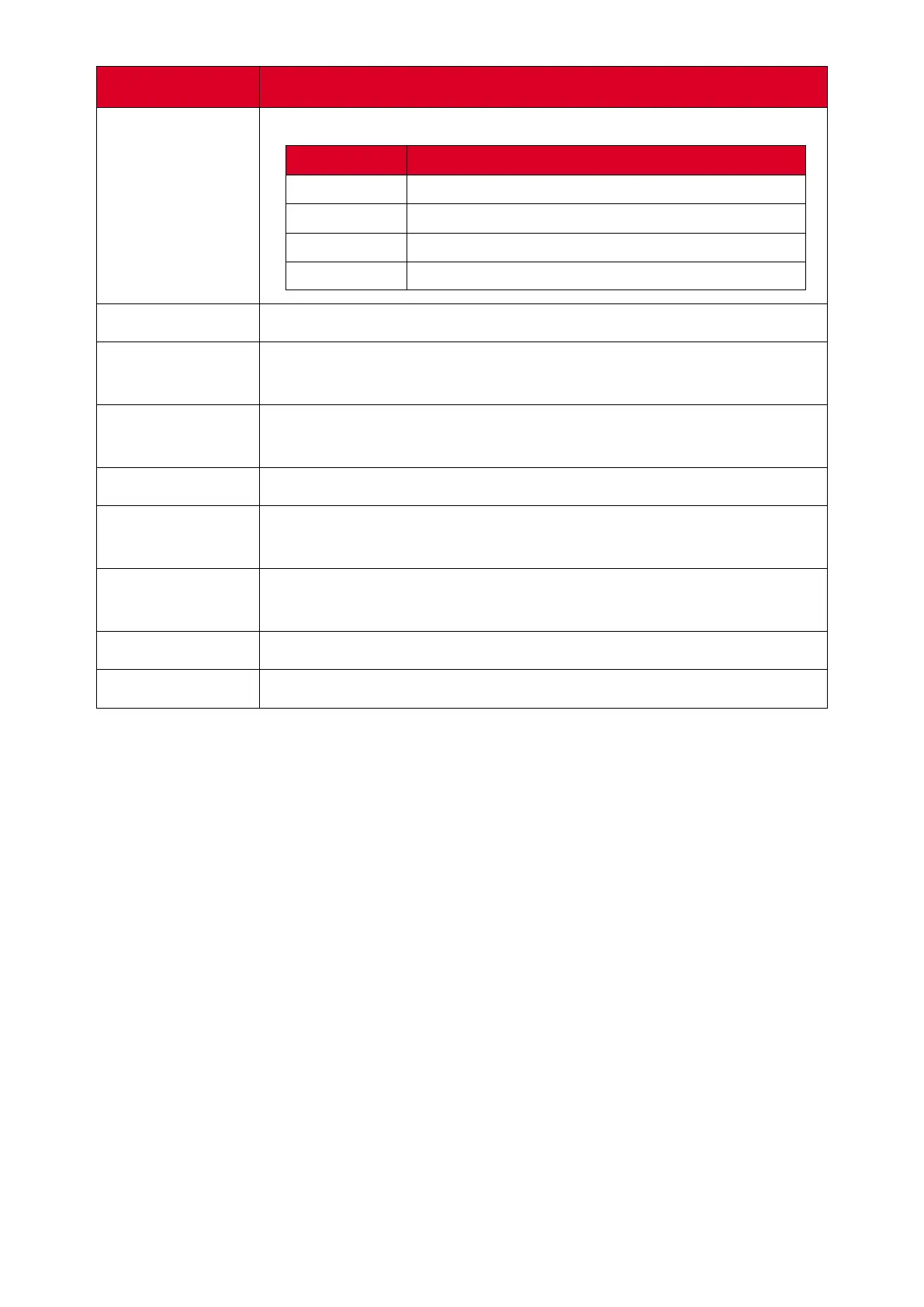46
Item
Descripon
Color
Temperature
Adjust the color temperature value.
Mode Descripon
Warm Set the color temperature to 7500K.
Normal
Set the color temperature to
9300K.
Cool Set the color temperature to 10000K.
User User’s custom sengs.
Noise Reducon
Reduce image noise and distoron.
Overscan
Automacally enlarge the original picture horizontally and
vercally to an equal aspect rao that lls the screen.
RGB Range
Manually change the color format opons to t the correct color
format range if the colors are not displayed correctly.
Flicker Free
Reduce or eliminate screen icker.
Blue Light Filter
Adjusts the lter that blocks high-energy blue light for a more
comfortable viewing experience.
Gamma Set
Reects the relaonship between input source and picture
brightness.
Backlight
Adjust the backlight value.
Picture Reset
Reset the Picture sengs to their default sengs.
