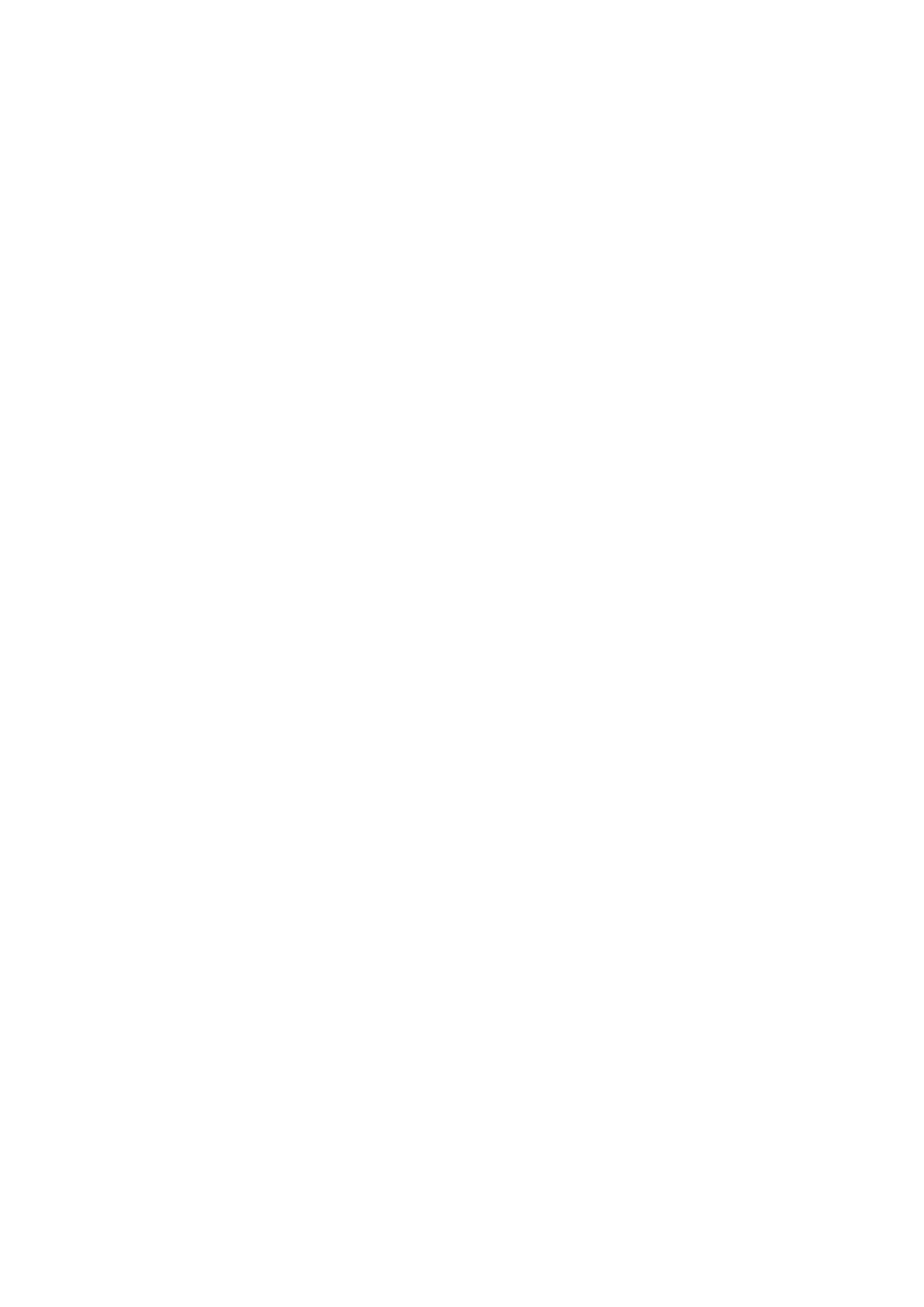6
Making Connections .................................................. 29
Connecting to Power ............................................................................................29
Connecting External Devices and Touch Connection ...........................................30
C Type Connection ................................................................................................ 31
HDMI Connection .................................................................................................. 31
VGA Connection .................................................................................................... 31
RS-232 Connection ...............................................................................................32
USB and Networking Connections ........................................................................ 33
USB Peripherals ..................................................................................................... 33
Networking and Modem cables ............................................................................ 33
Media Player Connection .....................................................................................34
Audio Connection .................................................................................................35
Audio In ................................................................................................................. 35
Audio Out .............................................................................................................. 35
Optional Connections ...........................................................................................36
Slot-in PC (OPS Slot) Installation ........................................................................... 36
Using Your ViewBoard ............................................... 37
Powering ON/OFF your ViewBoard ......................................................................37
On-Screen Display (OSD) Menu Tree .................................................................... 38
On-Screen Display (OSD) Menu Operation ...........................................................43
VGA ....................................................................................................................... 44
Picture ................................................................................................................... 45
Audio ..................................................................................................................... 47
Time ...................................................................................................................... 48
About ..................................................................................................................... 49
Advanced Options ................................................................................................. 50
Other Settings ....................................................................................................... 52
Low Blue Light Filter and Eye Health ..................................................................... 53
