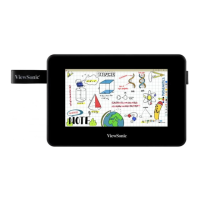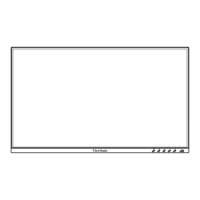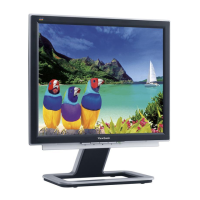7. Once you have selected a background and exited the
Background window, you will be back in the main whiteboard space.
Along the bottom of the screen, you will see the main toolbar.
The following pages will provide descriptions of some of
recommended tools in the main toolbar.
