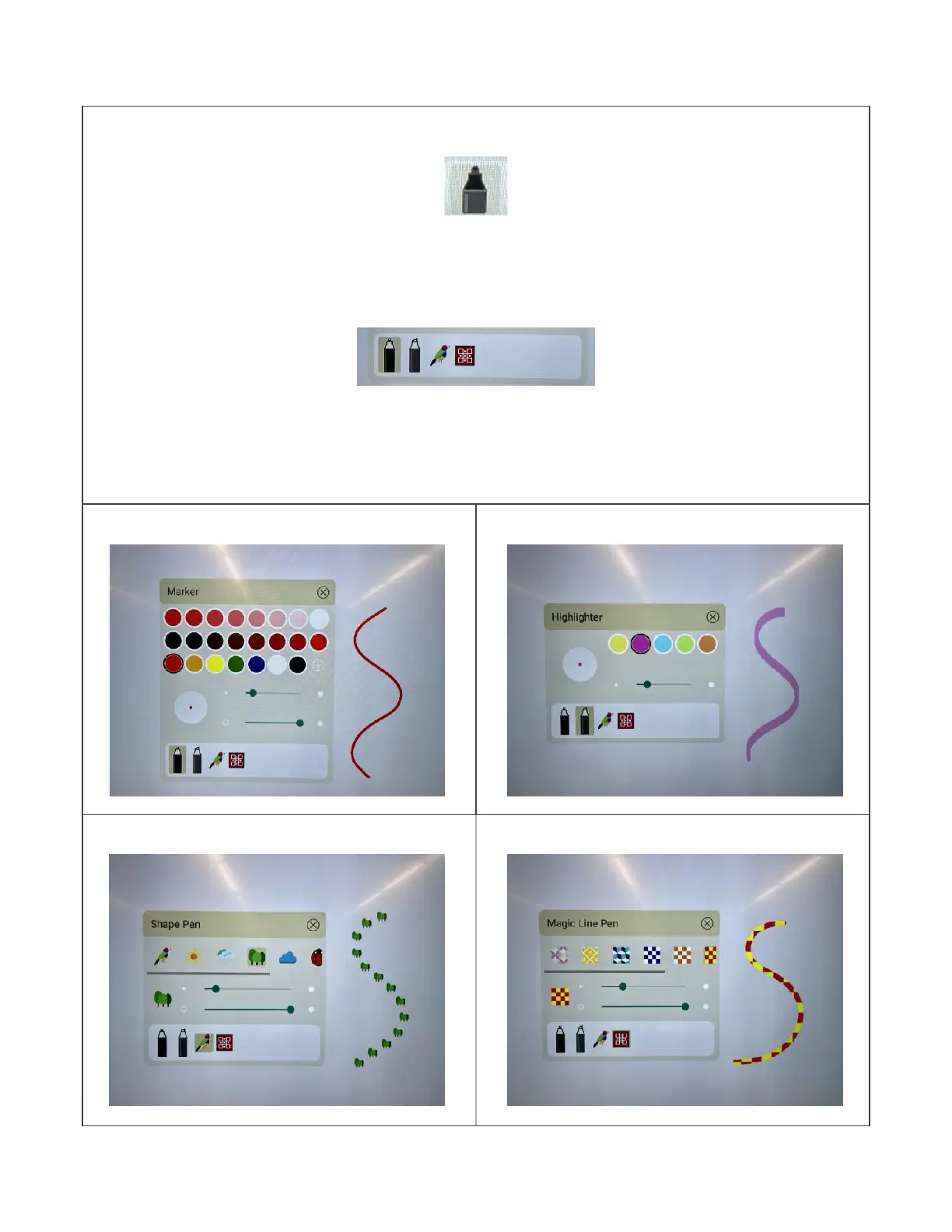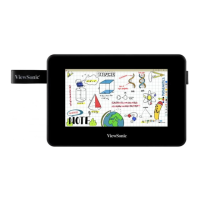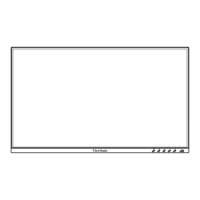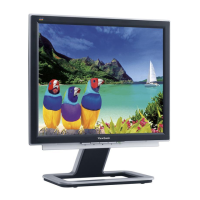Pen Tool
Tap on the pen tool to select it. Then, tap on the pen tool a second time to
bring up the pen window. Along the bottom of the window, you will see four
different pen options: Marker, Highlighter, Shape Pen, and Magic Line Pen.
For each type of pen, you can select the color/style and drag the sliders to
adjust the line thickness and opacity. You can also use your finger or the touch
pen to draw on the screen.