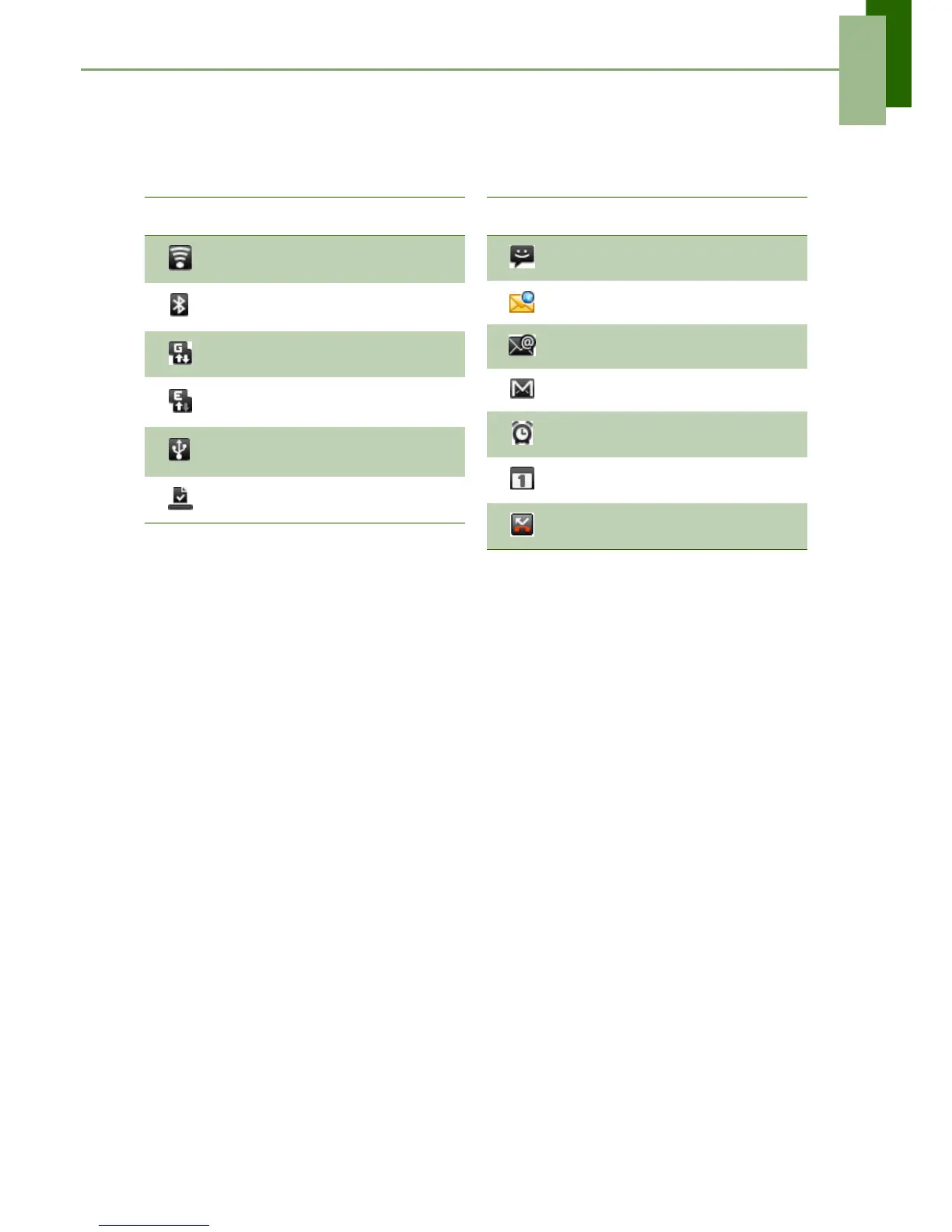Chapter 2: The Basics
ViewSonic ViewPad 7 8
Connection icon
The following icons may appear on the
connection icon area.
Notification icon
The following icons may appear on the
notification icon area.
Icon Description
WiFi is connected.
Bluetooth connection is active.
GPRS data connection is active.
HSDPA data connection is
active.
Device is connected to PC via
USB connector.
File has been downloaded.
Icon Description
New text message notification
New WAP Push notification
New email notification
New Google mail notification
Alarm
Task notification
Missed call notification