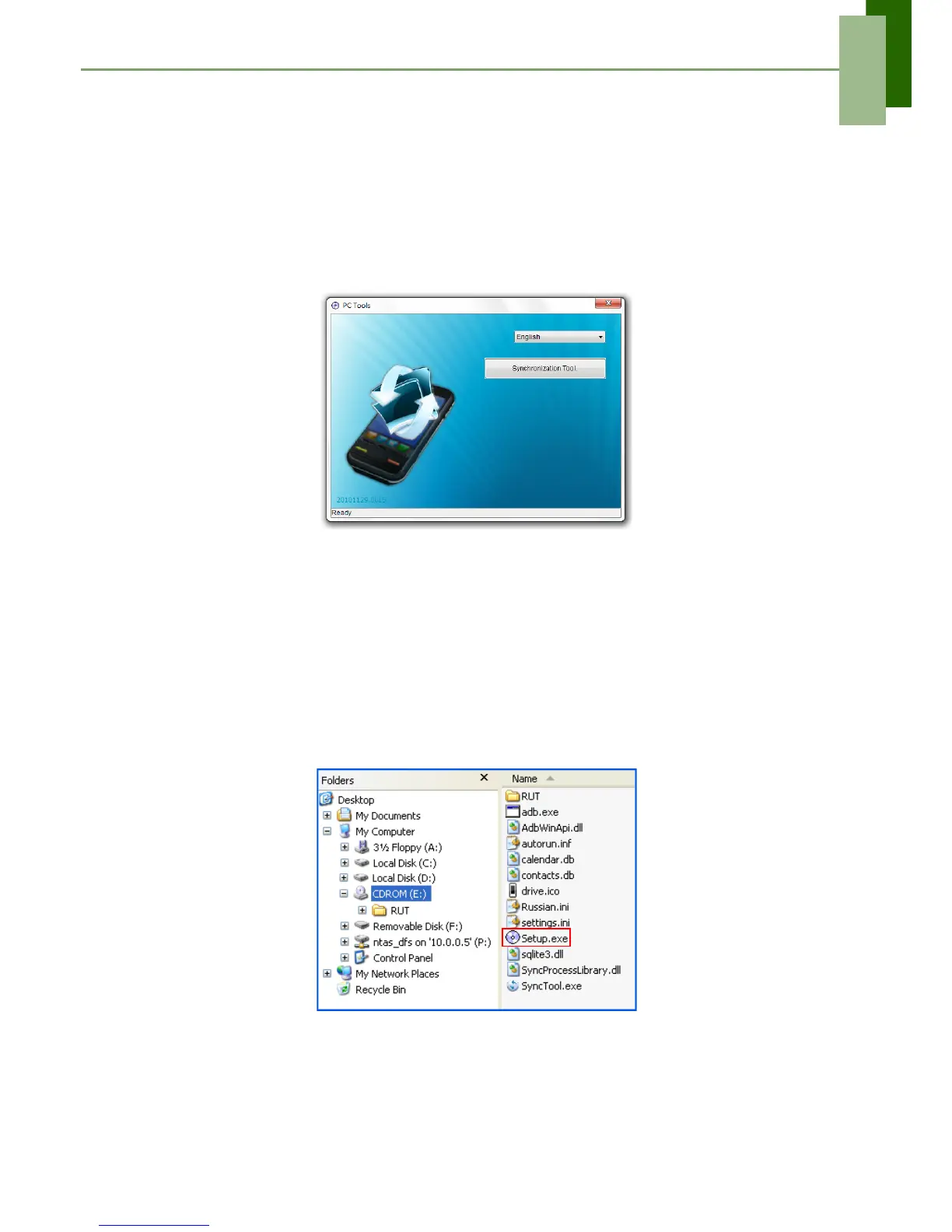Chapter 10: Using PC Tools Application
ViewSonic ViewPad 7 44
Chapter 10: Using the PC Tools
Application
PC Tools application is a software that enables to sync up contacts and calendar and
download user manual when this device is connected to a computer.
• Synchronization Tool: Allows to sync this device with a computer.
10.1 Using the PC Tools Application
Installing the driver
1. Turn on your ViewPad, and connect it to your computer using the USB cable.
2. From the Windows desktop, double click on My Computer and locate the CD
drive.
3. Browse and double click Setup.exe.
4. Follow the on-screen instructions to complete the driver installation.
