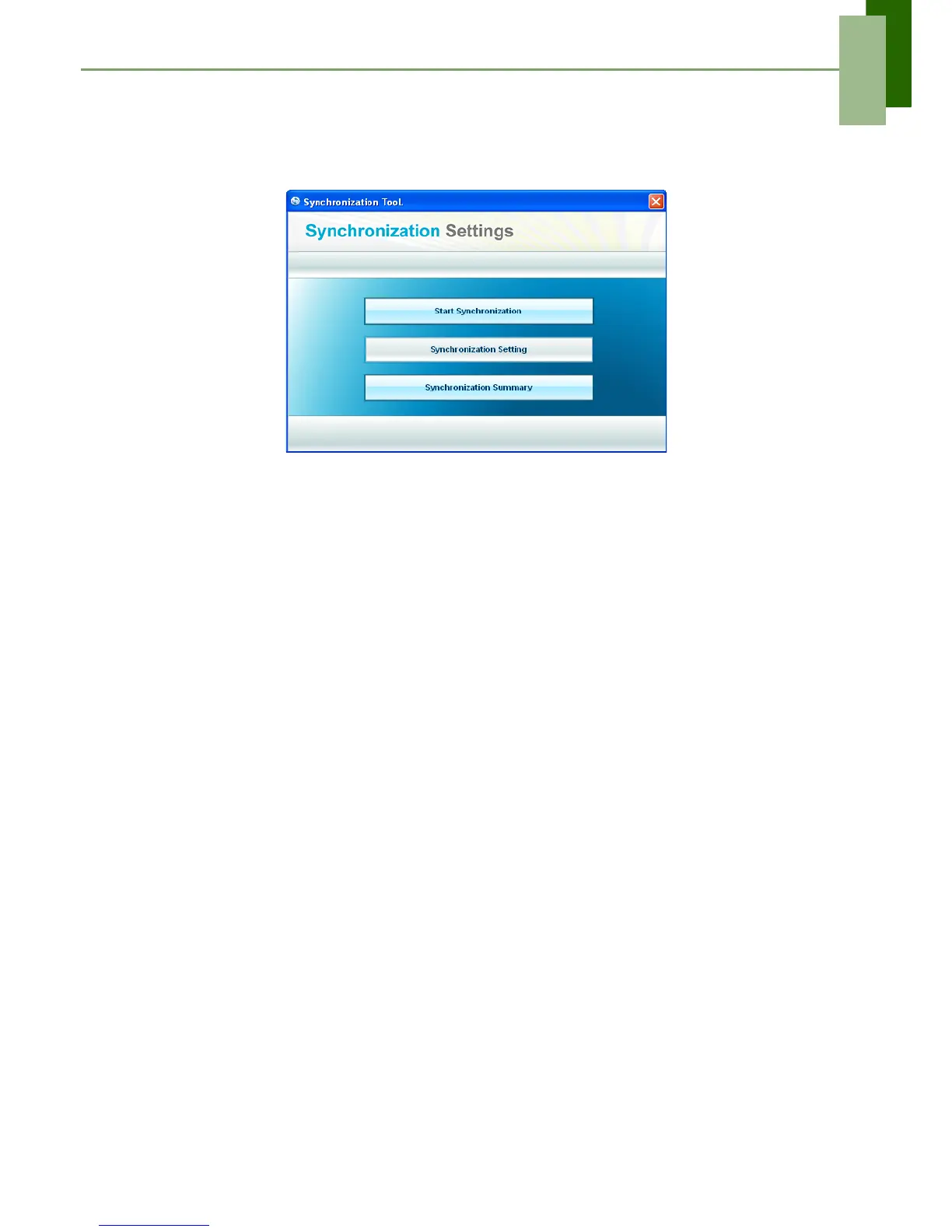Chapter 10: Using PC Tools Application
ViewSonic ViewPad 7 45
Using your ViewPad to sync with a computer
This feature allows you to sync your ViewPad with a computer.
In PC Tools application, select Synchronization Tool.
• Start Synchronization: allows you to initiate synchronization.
• Synchronization Setting: allows you to set the synchronization settings. Follow
the on-screen instructions to complete the settings.
• Synchronization Summary: displays the summary of the synchronization
process.