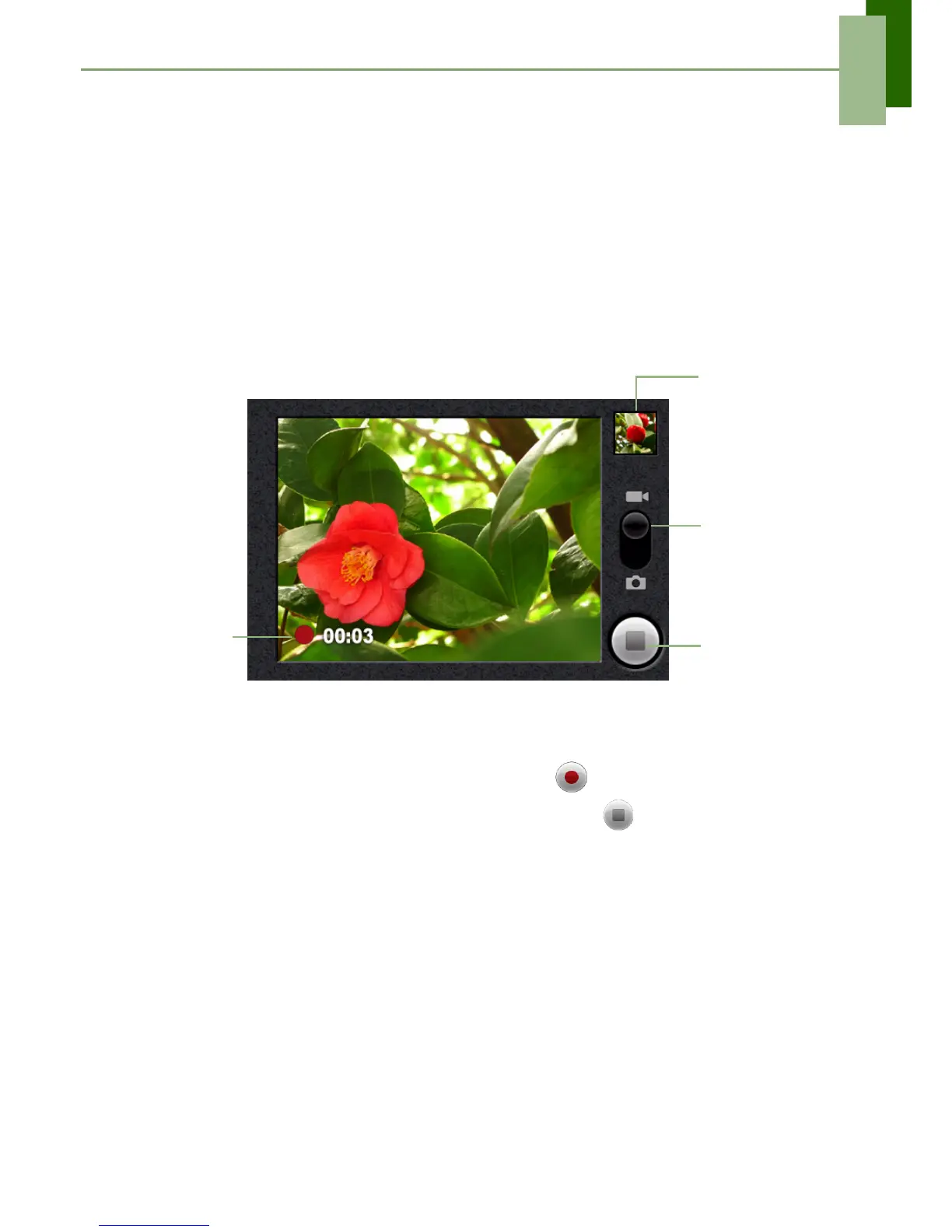Chapter 7: Multimedia Applications
ViewSonic ViewPad 7 22
Chapter 7: Multimedia
Applications
7.1 Videos
You can record videos with the 3.0 megapixels camera equipped on this device.
Recording video
1. Tap Application Drawer > Camcorder.
2. Aim the device at the subject.
3. To start recording, press the shutter button or tap .
4. To stop recording, press the shutter button again or tap .
Indicates
recording
time.
Tap to record
video.
Displays the
last recorded
video.
Slide to switch
between video
and camera
mode.
