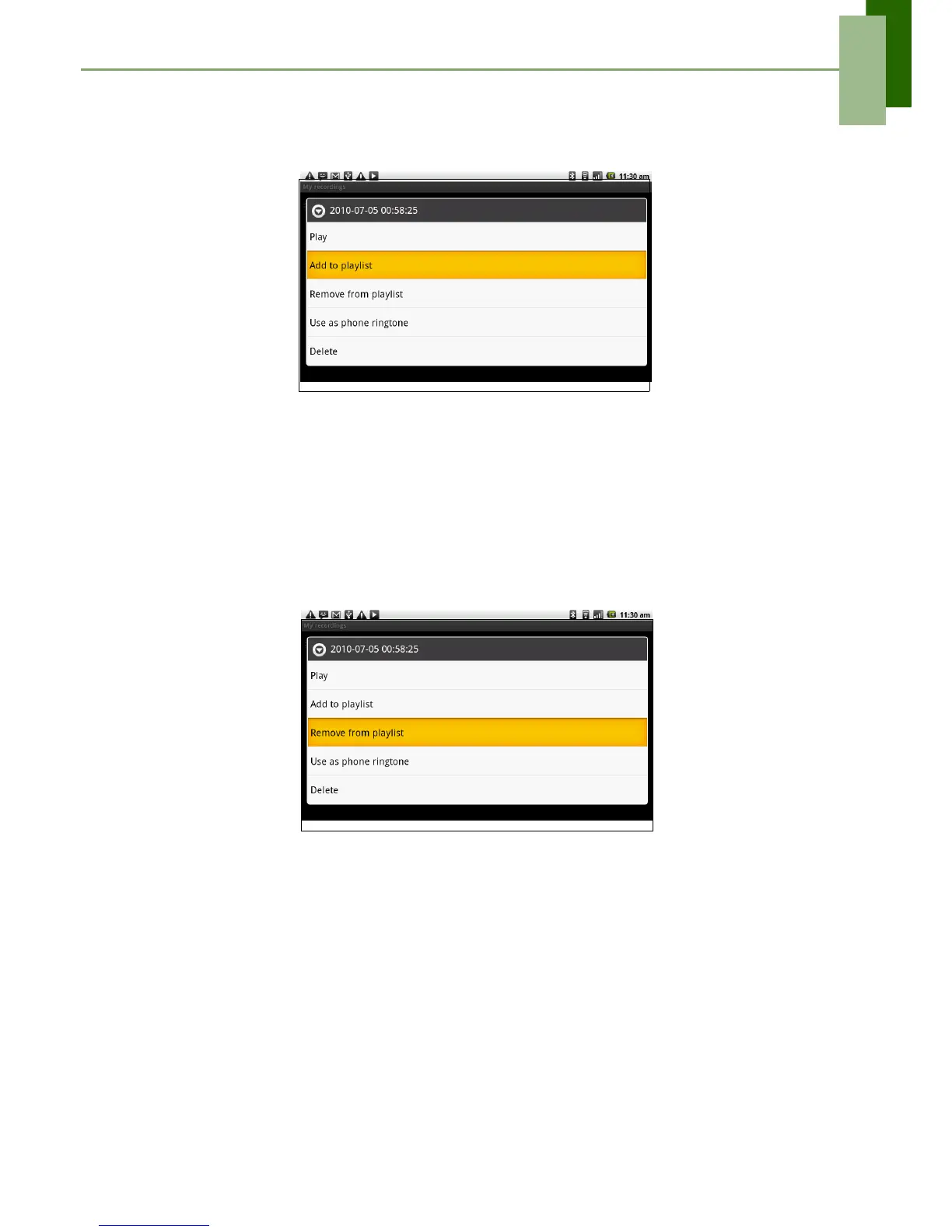Chapter 7: Multimedia Applications
ViewSonic ViewPad 7 26
2. Tap Menu > Library. The Library screen is displayed.
3. Tap and hold the song you want to add.
4. Tap Add to playlist.
5. Select from the current playlist or tap New to create a new playlist. The song is
added to the playlist.
To remove a music file from playlist
1. Tap Application Drawer > Music.
2. Tap Menu > Library. The Library screen is displayed.
3. Tap and hold the song you want to delete.
4. Tap Remove from playlist.
5. The song is removed from the playlist.